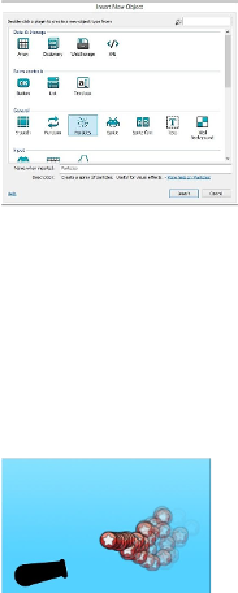Game Development Reference
In-Depth Information
Adding particles
Let's add some particles to make it look better. Go back to the layout, click on
Insert New
Object
, and add
Particles
, as shown in the following screenshot:
When you add a particle emitter, you add an object that spawns lots of two-dimensional
images. They are used for things such as explosions, engines, and anything that looks
flashy. Double-click on the particles and add a graphic.
Move the particle to the screen and run the game. We want more of an explosion than the
way the particles are currently set up.
Adjusting the particle settings
Play around with the settings. We suggest changing
Spray cone
to
360
,
Speed random-
izer
to
20
and
Size randomizer
to
20
as well. Also, make sure you change
Type
to
One-
shot
. This will make the particles only fire once.