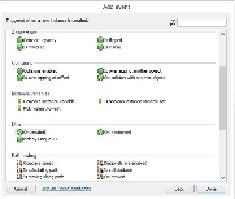Game Development Reference
In-Depth Information
Setting up an enemy wave
We need to set up the amount of green balls that get spawned. When we push the
WaveButton
, a new wave should start. Let's go ahead and add a global variable by right-
clicking on the event sheet and adding a global variable. Let's call it
waveCount
and set
its
Initial value
to
3
, as shown in the following screenshot:
Create another variable called
ballCount
. Set its
Initial value
to
0
. The wave count is
going to count how many total green balls are going to be spawned in a wave, and the ball
count will count how many balls are on screen. We need both of these variables in order to
make it work. Generally, you want to try and use the least amount of variables as pos-
sible—but often the least amount can still be a lot of variables. Even in some small games
I've seen, the variable count exceeds 200.
Once you have created this global variable, let's use it. Add an event to the green ball and
select the
On created
event, as shown in the following screenshot: