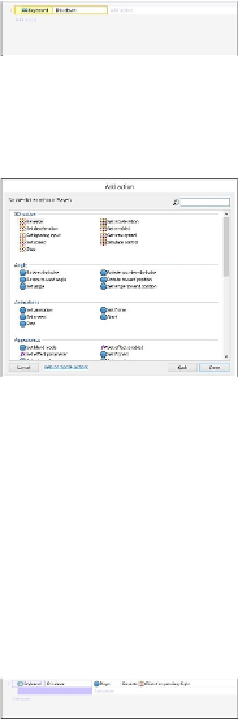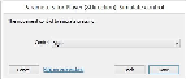Game Development Reference
In-Depth Information
9. Once you have selected the
D
key, the event sheet should look like this:
10. Click on
Add action
and click on
Player
in the layout. Once you have clicked on
Player
, select
Simulate control
from the available options:
11. This will simulate the control of the
8Direction
behavior. We want to simulate the
right control, so select the
Right
control as follows:
12. After you do that, the event sheet should look like this:
13. Copy-and-paste the keyboard layout and change the controls accordingly. In the
end, the event sheet should look like this: