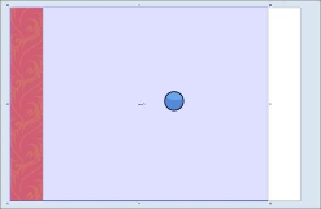Game Development Reference
In-Depth Information
The next thing we need to do is create a background. In order to do this, we need to add
another layer to the game. This can be done by performing the following steps:
1. Click on the
Layers
tab and then click on the plus sign (
+
).
This will create a new layer on top of the other layer. Move
Layer 1
to the bot-
tom; to do this, select
Layer 1
and press the down arrow.
Layer 1
is now at the bottom and we can add our background image. While you
do not need to have a background image, it is good practice to put one in because
most games have them. Also, it improves the quality of the game. Add the back-
ground image. At this point, we need to change the background transparency.
Currently, you have something like the following screenshot:
2. At the moment, the top layer isn't transparent. In order to make it transparent, se-
lect the layer and move it over to the left side of the screen where it says
Trans-
parent
. Then, select
Yes
.