Image Processing Reference
In-Depth Information
Figure 1.30
In Bridge you can select Ratings
and Labels from the Filter list,
or you can do so by typing a
shortcut.
Rating selections in Organizer are done the same way as other tags. Clicking the
box next to the Rating tag will select all images with that rating. To select more than
one rating level, click each rating tag you want. For example, selecting the 4 Stars and
3 Stars tags will show all images that are rated at three or four.
In addition to ratings, Bridge adds labels to further help identify images. Fig-
ure 1.31 shows a Bridge window with rated and labels thumbnails. In this example,
I've used yellow labels for all images of eruptions and blue labels for everything else
to help quickly select types of images.
23
Figure 1.31
Bridge also includes labels as a way to further group images.
Summary
I've covered quite a bit of ground in this chapter. Although the information is directly
about RAW images, establishing a good workflow is critical to the digital darkroom
and will make your future image editing more productive, giving you time to work on
the images rather than looking for them. Now then, let's get on to the good stuff:
working with your RAW images!
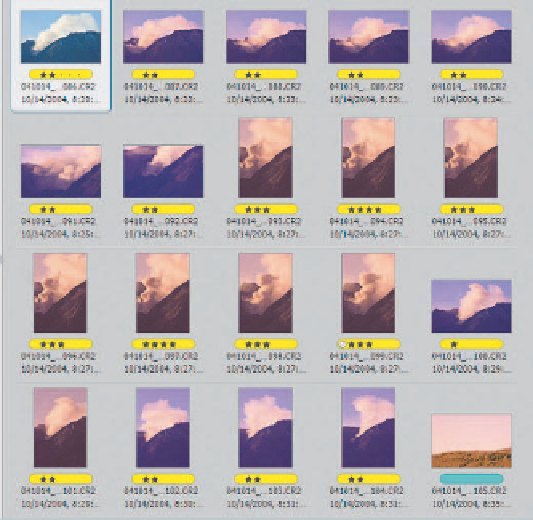
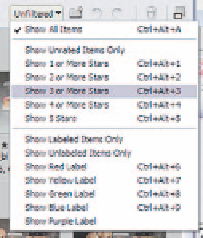
Search WWH ::

Custom Search