Image Processing Reference
In-Depth Information
For example, I have tagged some files with the following:
•
Mountains (category)
•
Cascades
•
Eruption
•
St. Helens
•
olcano
•
ashington
Searching for any of these keywords will find the photo I'm after, but using mul-
tiple keywords will narrow down the list of possible images significantly. I have moun-
tain images from all over. However, if a client calls and needs an image of a volcano in
the Cascades, I can select those keywords to search on and reduce the number of possi-
ble images. Mt. Fuji and Moana Loa will be excluded from the resulting list because
neither is in the Cascades.
Note:
Assign keywords every time you import images. You are much more likely to assign meaningful key-
words at the time of import than you are later on when overwhelmed by hundreds or thousands of images.
13
Tags in Organizer
Creating tags in Organizer couldn't get much easier. Figure 1.16 shows the various tag
creation dialogs, but you can also right-click a tag to create a new one.
Figure 1.16
(top) Tags can be created by selecting New in the
Ta g s panel. (bottom) You can also create them by
right-clicking an existing tag.
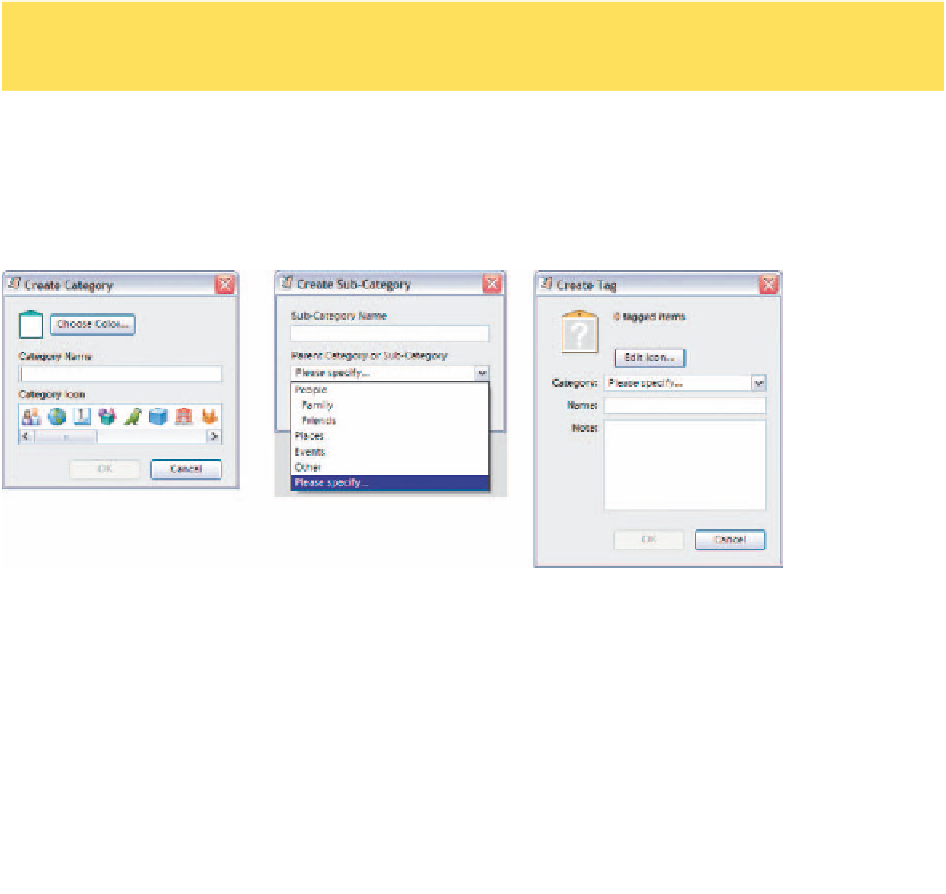
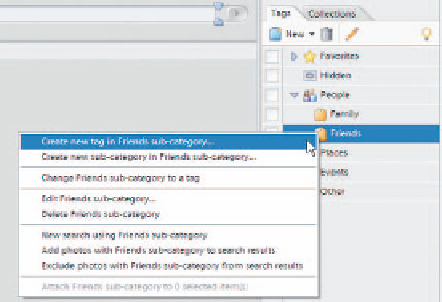

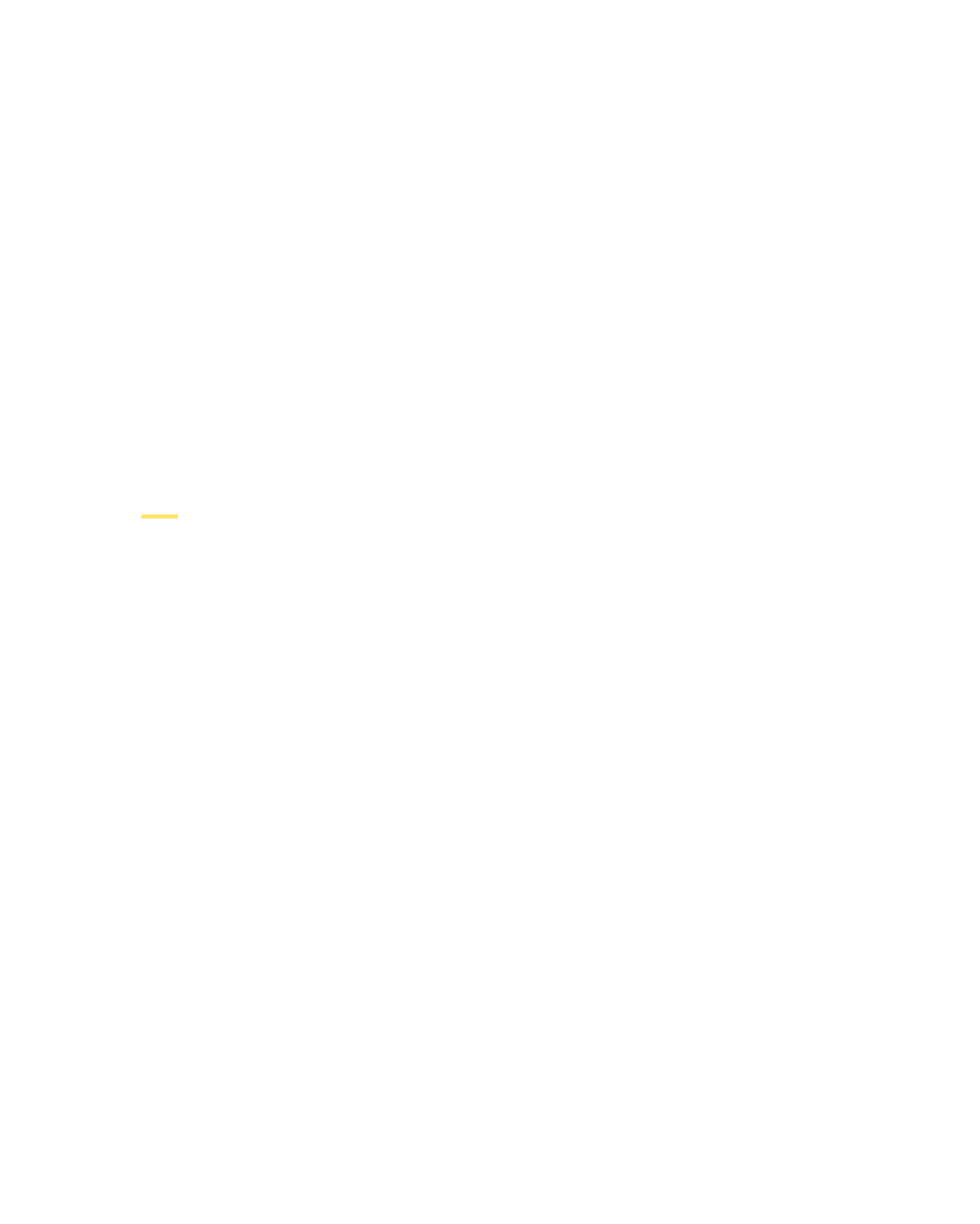

Search WWH ::

Custom Search