Java Reference
In-Depth Information
@DefaultHandler
Ì
public
Resolution currentDate() {
date =
new
Date();
return new
ForwardResolution(VIEW);
}
public
Resolution randomDate() {
long
max = System.currentTimeMillis();
long
random =
new
Random().nextLong() % max;
date =
new
Date(random);
return new
ForwardResolution(VIEW);
}
private static final
String VIEW = "/WEB-INF/jsp/hello.jsp";
}
The class implements the
ActionBean
interface (
Ê
) with a standard get-
ter and setter. Next, the
date
property is defined at
Ë
. The JSP will
access this property using the Expression Language (EL) to display the
date. Finally, the
currentDate
( ) event handler (
Ì
) refreshes the current
date, while
randomDate
( ) produces a random date. Both event handlers
set the
date
property and then forward to
/WEB-INF/jsp/hello.jsp
using a
ForwardResolution
. The next step is to create the
hello.jsp
file.
Writing the JSP
The
hello.jsp
file is responsible for displaying the page that we see in Fig-
parts: displaying the date and time and creating links that trigger event
handlers on the action bean.
Let's look at the source for
hello.jsp
:
<%@page contentType="text/html;charset=ISO-8859-1" language="java"%>
<%@taglib prefix="s" uri="http://stripes.sourceforge.net/stripes.tld"%>
<%@taglib prefix="fmt" uri="http://java.sun.com/jsp/jstl/fmt"%>
<!
DOCTYPE
HTML PUBLIC "-//W3C//DTD HTML 4.01//EN"
"http://www.w3.org/TR/html4/strict.dtd">
<html>
<head>
<title>
Hello, Stripes!
</title>
</head>
<body>
<h3>
Hello, Stripes!
</h3>
<p>
Date and time:
<br>


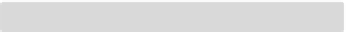

Search WWH ::

Custom Search