Java Reference
In-Depth Information
Writing the Action Bean
The action bean provides the date to be displayed and changes it when
the user clicks one of the links. Action beans, action beans, all this
talk about action beans, but what exactly is an action bean, in terms
of code? It's a Java class that implements the
ActionBean
interface:
public interface
ActionBean {
public void
setContext(ActionBeanContext context);
public
ActionBeanContext getContext();
}
This is just a getter and a setter method for the
ActionBeanContext
,
which contains the current request and response objects along with
other useful information about the current request. Stripes takes care
of providing the
ActionBeanContext
to action beans, so you can always
count on having easy access to this information in your action beans
by calling
getContext
( ).
Often, within an application, you'll write an abstract base class that
implements the
ActionBean
interface and have your concrete action
beans extend this base class. This also gives you a single place for
adding any code that you want to make available to all your action
beans.
There is only one action bean in this simple example, so we won't bother
creating a separate abstract base class. Let's look at the code for
Hel-
loActionBean
:
package
stripesbook.action;
import
java.util.Date;
import
java.util.Random;
import
net.sourceforge.stripes.action.ActionBean;
import
net.sourceforge.stripes.action.ActionBeanContext;
import
net.sourceforge.stripes.action.DefaultHandler;
import
net.sourceforge.stripes.action.ForwardResolution;
import
net.sourceforge.stripes.action.Resolution;
Ê
public class
HelloActionBean
implements
ActionBean {
private
ActionBeanContext ctx;
public
ActionBeanContext getContext() {
return
ctx; }
public void
setContext(ActionBeanContext ctx) {
this
.ctx = ctx; }
Ë
private
Date date;
public
Date getDate() {
return
date;
}


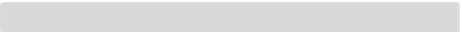

Search WWH ::

Custom Search