Java Reference
In-Depth Information
Figure 13.3: Page shown for an invalid path
<fmt:message var="title" key="exception.title"/>
<s:layout-render name="/WEB-INF/jsp/common/layout_main.jsp"
title="${title}">
<s:layout-component name="body">
<p style="color: red">
<fmt:message key="exception.not_found.message"/>
</p>
<s:link href="/">
<fmt:message key="exception.startOver"/>
</s:link>
</s:layout-component>
</s:layout-render>
appear.
At this point you might be wondering, why return an
ErrorResolution
with
the 404 code and configure
web.xml
to display
not_found.jsp
, instead of
just returning a
ForwardResolution
to
not_found.jsp
? The answer is that
we now handle all invalid URLs, not just the ones go through Stripes.
No matter whether the user enters
/Admin.action
or
/something.else
, the
not_found.jsp
page will be displayed.
As a final example of how we can use specific exception handling to
make our webmail application “smarter,” let's catch the exception that
is thrown when the user is composing a message and uploads an at-
tachment that exceeds the file size limit. We saw on page
199
that
the default maximum file upload size is 10MB. If the user uploads
a larger total size, Stripes throws a
FileUploadLimitExceededException
,
which includes the maximum and posted sizes. We can recover from
this exception and go back to the message compose page, sending the
size information as parameters.


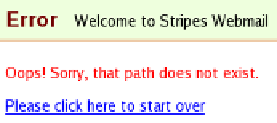




Search WWH ::

Custom Search