Java Reference
In-Depth Information
public
Resolution view() {
return new
ForwardResolution(VIEW);
}
/
*
...
*
/
}
You then define the
contact_list
and
contact_view
layouts in
tiles.xml
:
<!
DOCTYPE
tiles-definitions PUBLIC
"-//Apache Software Foundation//DTD Tiles Configuration 2.0//EN"
"http://tiles.apache.org/dtds/tiles-config_2_0.dtd">
<tiles-definitions>
<definition name="layout_main"
template="/WEB-INF/jsp/common/layout_main.jsp"/>
<definition name="contact_list" extends="layout_main">
<put-attribute name="title" value="Contact List"/>
<put-attribute name="currentSection" value="ContactList"/>
<put-attribute name="body" value="/WEB-INF/jsp/contact_list.jsp"/>
</definition>
<definition name="contact_view" extends="layout_main">
<put-attribute name="title" value="Contact Information"/>
<put-attribute name="currentSection" value="ContactList"/>
<put-attribute name="body" value="/WEB-INF/jsp/contact_view.jsp"/>
</definition>
</tiles-definitions>
Tiles will take care of mapping the URL to the definition and assembling
layout to construct the page.
Like I said earlier, I won't go into any more detail about using Tiles.
The point here is that its integration with Stripes is easy and straight-
forward. You'll find a complete working example in the topic's sample
code.
SiteMesh
OpenSymphony SiteMesh
5
is another layout framework that has its
share of users. Because of the way it works, its integration with Stripes
is not quite as straightforward as Tiles. After adding the
sitemesh.jar
file
to
/WEB-INF/lib
, you'll need to do some configuration in
web.xml
.
5.


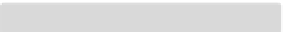

Search WWH ::

Custom Search