Java Reference
In-Depth Information
Just add
TilesListener
to
web.xml
as you would do to use Tiles with any
other Java web application:
<listener>
<listener-class>
org.apache.tiles.web.startup.TilesListener
</listener-class>
</listener>
Of course, you'll need to add the Tiles JARs and dependencies to
/WEB-
INF/lib
:
commons-beanutils-1.7.0.jar
commons-digester-1.8.jar
commons-logging-api-1.1.jar
tiles-api-2.0.5.jar
tiles-core-2.0.5.jar
tiles-jsp-2.0.5.jar
Optionally, you can add the
TilesDispatch
servlet:
<servlet>
<servlet-name>
TilesDispatch
</servlet-name>
<servlet-class>
org.apache.tiles.web.util.TilesDispatchServlet
</servlet-class>
</servlet>
<servlet-mapping>
<servlet-name>
TilesDispatch
</servlet-name>
<url-pattern>
*
.tiles
</url-pattern>
</servlet-mapping>
This allows you to use URLs that end in .
tiles
, and they will automat-
ically be resolved to the names of the definitions that you use in the
tiles.xml
file. For example, in
ContactListActionBean
, you would return a
path such as
"/contact_list.tiles"
instead of
"/WEB-INF/jsp/contact_list.jsp"
:
package
stripesbook.action;
public class
ContactListActionBean
extends
ContactBaseActionBean {
private static final
String LIST="/contact_list.tiles";
private static final
String VIEW="/contact_view.tiles";
@DefaultHandler
public
Resolution list() {
return new
ForwardResolution(LIST);
}




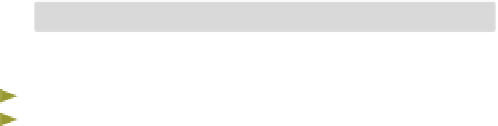

Search WWH ::

Custom Search