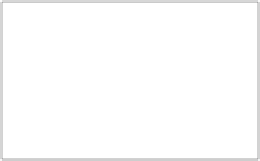Game Development Reference
In-Depth Information
Engage thrusters
The
Events
category doesn't contain anything new. It was split off from the
Control
category to beter describe what the blocks contained within do. When we click on the
Events
category, we see that it contains most of the blocks with a curved top. These are
the kinds of blocks a script always starts with. They are acivated when something happens,
or in other words, when an event occurs.
What's left in the
Control
category are loops and condiions. These are the logic blocks
that can guide a script along different paths. They control what happens in the project
and how it happens.
A new addiion to the
Control
category is three blocks that are used to create clones of
a sprite. This is a feature that was long missing from Scratch. A clone is a copy of a sprite
that behaves the same as the original.
Perhaps you have seen projects with swarms of enemies. In the old version of Scratch, we
had to manually copy each sprite. The
Sprites
view would quickly be filled up. This is no
longer necessary. Now it's possible to create one basic enemy and then clone that enemy as
many imes as you want with a simple loop block. There can only be 300 clones on the
Stage
area at any given ime, but in most cases, that will be plenty. Just keep in mind that any
clones above the maximum amount won't be created.
The
More Blocks
category was introduced from a side project of Scratch. A group of students
weren't saisied with all the opions Scratch had to ofer already. They wanted to create
their own funcion blocks. So they built an adapted version of Scratch called
Build Your
Own Blocks
to include that feature. This feature has now been included in the main Scratch
program. So now you can create your own blocks too.