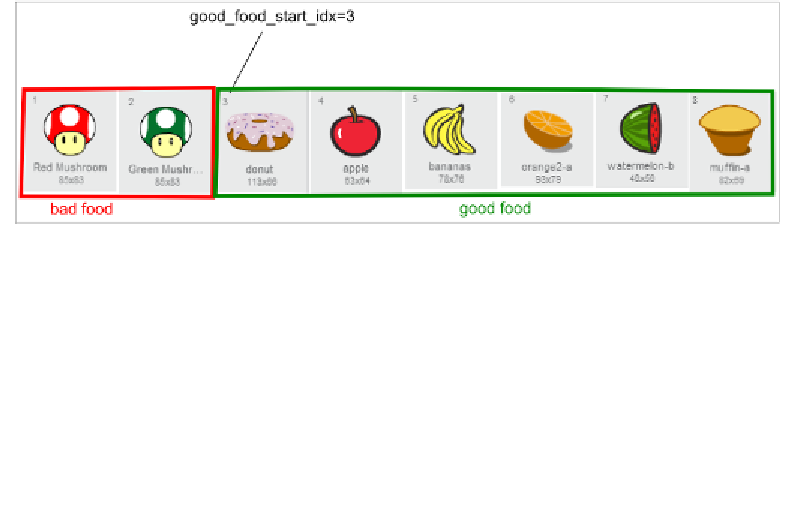Game Development Reference
In-Depth Information
3.
To make the game harder, enter a value higher than 0.5, say
2
, in the
set <scroll_
speed> to ()
block. Therefore, the bad food would show up at brick number 2,
instead of brick number 3.
4.
To make the game easier, enter a value higher than 3, say
5
, in the
set bad_food_
start_grid_idx to ()
block. Therefore, the bad food would show up at brick number
5, instead of brick number 3.
Tweaking the movement of the player
Perform the following steps to tweak the movement of the player:
1. Go to the player's
Scripts
tab.
2. Find the
when I receive <game_start>
block.
3. To make the game easier, increase the value of the
jump_steps
or
jump_wait_
time
variable. The larger the
jump_steps
variable is, the higher the player sprite
will jump.
4. Moreover, we can make the player fall faster after he jumps. To do so, increase the
value of the
fall_speed
variable.
Tweaking the bad food ratio
Assume your food sprite costume list is as the one shown in the following screenshot (as
included in the starter project):
To make the game easier, reduce the bad food raio by performing the following steps:
1.
Go to the food sprite's
Scripts
tab.
2.
Find the
when <green lag> clicked
block.
3.
To make the game easier, enter a value lower than 3, say
2
, in the
set <good_food_
start_cos_idx> to ()
block. There would be one bad food type.
4.
To make the game harder, enter a value higher than 3, say
5
, in the
set good_food_
start_cos_idx to ()
block. Then there will be four bad food types.