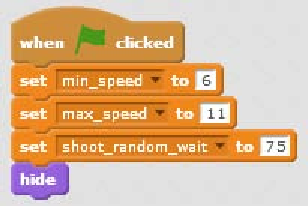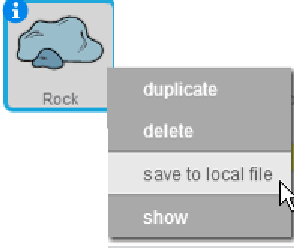Game Development Reference
In-Depth Information
Repeat the same steps for Robot, but make it harder:
1.
Find the
when <green lag> clicked
script.
2.
Use
set <min_speed> to ()
and change its value from
4
to
6
.
3.
Use
set <max_speed> to ()
and change its value from
8
to
10
.
4.
Use
set <shoot_random_wait> to ()
and change its value from
1000
to
75
(wait less, shoot more often).
The final script will look like the following screenshot:
Objective complete - mini debriefing
We have created two new sprites by first making two copies of the Rock sprite and named
them Monster and Robot. Then, we tweaked each new sprite to fall faster (
min_speed
and
max_speed
) and shoot more oten (
shoot_random_wait
).
Classified intel
To add a copy of a sprite from one project to another project, one can right-click the sprite
and select
save to local file
. The sprite is then saved to a file named
Rock.sprite2
. which
can then be imported to another project.