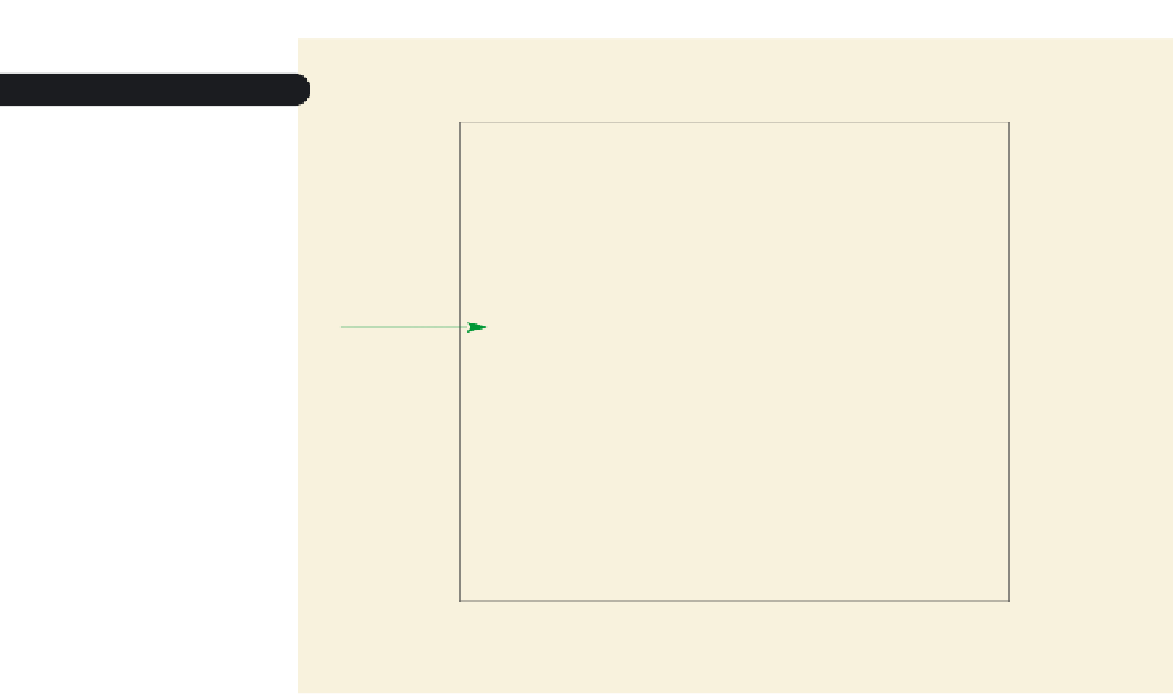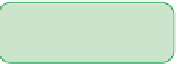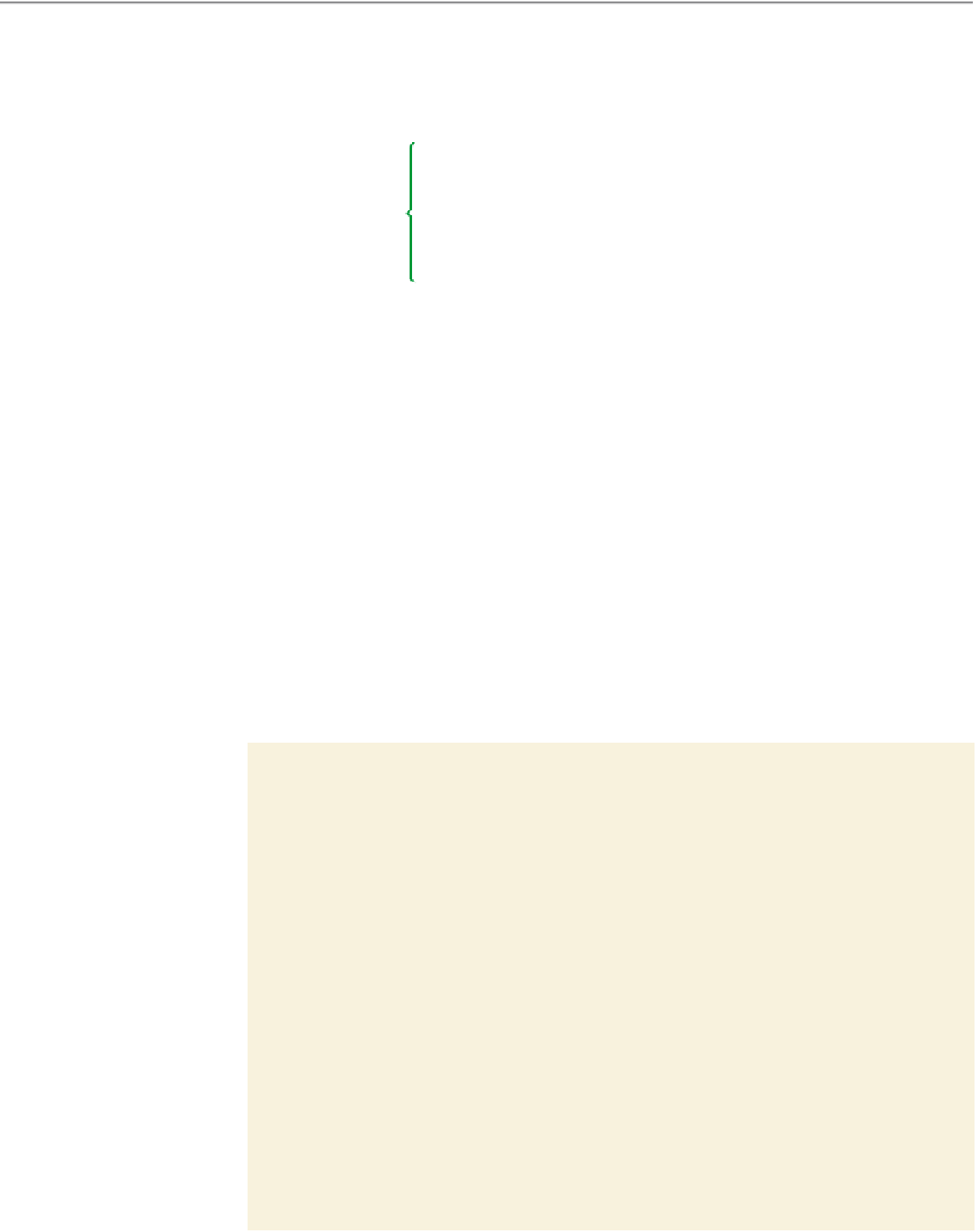HTML and CSS Reference
In-Depth Information
Figure 7-38
adding parameters for font style and scrolling
parame
ters of the
CreditRoll applet
◗
4.
Save your changes to the file.
Next, you must specify the text of the rolling marquee. The credit roll text is entered
into parameters named
text
x
, where
x
is the number of the line in the credit roll.
Because of the length of the cast list, parameters named
text1
through
text19
already
have been created for you and stored in a separate file in the tutorial.07\tutorial folder.
The CreditRoll applet also supports a parameter named
url
that adds a link to the
credit roll, opening a Web page when a user clicks the applet window. Maxine suggests
that you link the credit roll to a Web page from the Internet Movie Database describing
Royal Wedding
. The URL of the Web page is
www.imdb.com/title/tt0043983/
.
You'll add parameters for the credit roll text and the URL to the embedded applet now.
To add the scrolling text and URL:
◗
1.
Use your text editor to open the
creditlist.txt
file from the tutorial.07\tutorial
folder included with your Data Files and copy the parameter text. Close the file.
◗
2.
Return to the
jumbo.htm
file in your text editor and paste the copied parameter
text directly below the
<param>
tag for the
repeat
parameter.
◗
3.
Add the following parameter to set the URL associated with the CreditRoll applet:
<param name=”url” value=”
http://www.imdb.com/title/tt0043983” /
>
Figure 7-39 shows the revised code of the file.