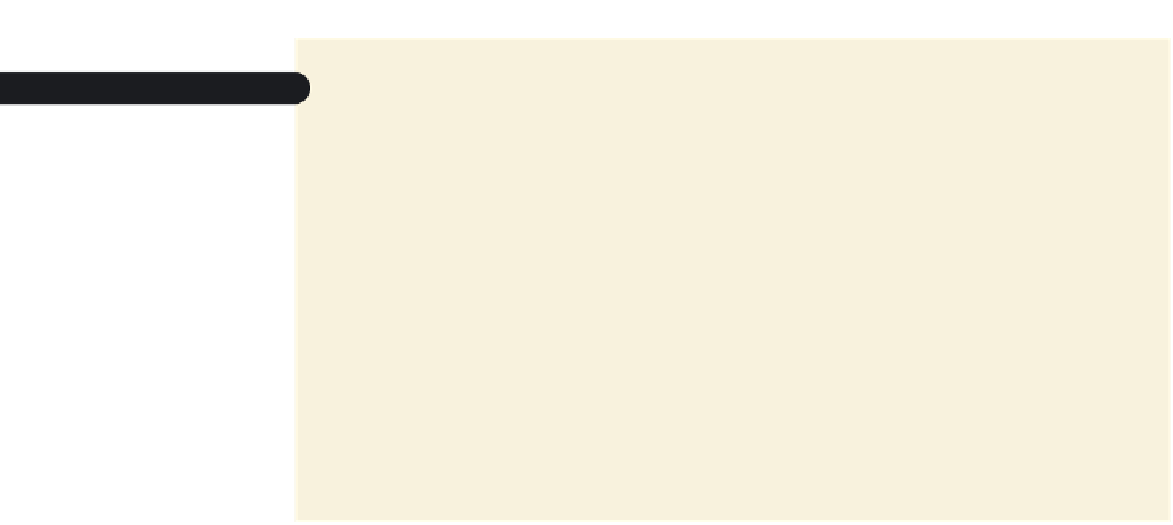HTML and CSS Reference
In-Depth Information
Figure 7-32
content displayed when Flash is not available
hypertext link
displayed by browser
s
that support neither
HTML5 nor Flash
◗
5.
Re-enable the Shockwave Player add-on in your browser if necessary.
Embedding Videos from YouTube
With hundreds of millions of videos stored online, the most popular site to view and share
videos is YouTube. In May 2010 alone, more than 14.6 billion videos were viewed by visitors
May_2010_U.S._Online_Video_Rankings
), ac
counting for 43.1% of videos viewed online.
YouTube videos are embedded using either the YouTube Shockwave Flash player file
(.swf) or, depending on each user's device and playing preferences, an HTML5 video
player. The general syntax of the HTML code is
<object width=”
value
” height=”
value
”>
<param name=”movie” value=”
url
” />
parameters
<embed src=”
url
”
type=”application/x-shockwave-flash”
width=”
value
” height=”
value
”
parameters
/>
</object>
where
url
is the URL of the video stored on the YouTube Web site, and
parameters
is parameters that control the actions and appearance of the YouTube video player. The
URL for a YouTube video has the general form
http://www.youtube.com/id?parameters
,
where
id
is the id of the video itself and
parameters
is a list of parameters that control
the actions and appearance of the player. The parameters are entered into the URL as
parameter=value
, with multiple parameter/value pairs separated from one another with
an ampersand (&) symbol. Figure 7-33 lists some of the YouTube parameters that can be
entered into a URL.