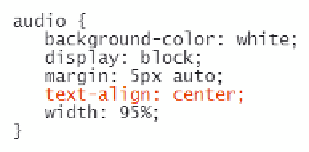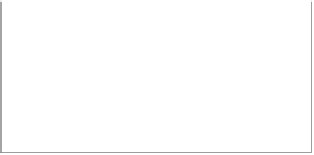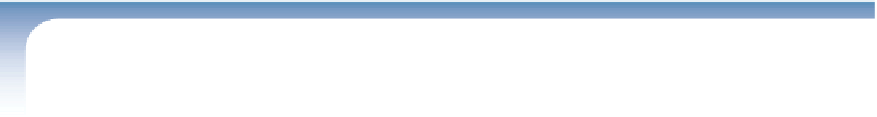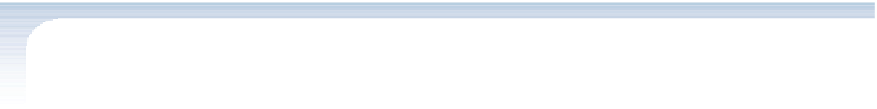HTML and CSS Reference
In-Depth Information
◗
2.
Save your changes to the file.
Next, you'll revise the style rule for the
audio
element so that the content of the
audio
element, including any embedded content, is horizontally centered.
◗
3.
Return to the
clips.css
file in your text editor, and then add the style
text-align: center;
to the audio style rule (see Figure 7-14).
Figure 7-14
revising the audio style rule
◗
4.
Save your changes to the file.
Before viewing the embedded object in the Jumbo Popcorn Web page, you first must
set additional attributes.
MIME Types
The MIME type designation was first introduced as a way of attaching nontextual con-
tent to e-mail messages. With the growth of the World Wide Web, the use of MIME types
expanded to include the flow of information across the Web. Each MIME type uses a
header that indicates the type of data content. The header has the general form
type
/
subtype
where
type
is the general data type and
subtype
is a special classification of data
within that type. The possible values for
type
are
application
,
audio
,
image
,
message
,
model
,
multipart
,
text
, and
video
. Within these types there can be
dozens or hundreds of subtypes. The subtype value for an object sometimes can
be determined by examining the file extension of the object. For example, a JPEG
image is identified as
image/jpeg
. However, note that different file extensions can
be associated with the same MIME type. JPEG image files can end in .jpe, .jfif, .jpg,
or .jpeg, but all are designated as
image/jpeg
.
MIME types also include information that tells users' computers how to handle and
interpret object data. Most operating systems give an administrator the ability to associ-
ate MIME types with specific programs. You can view and change these associations in
the Windows Control Panel or Mac Finder. For example, you can direct your computer to
associate
image/jpeg
content with a particular graphics program, which tells the oper-
ating system always to use that graphics program to open files containing
image/jpeg
content. Note that any changes you make in the Control Panel or Finder might impact
how your browser handles and displays multimedia content.
Plug-In Attributes
The
src
,
type
,
height
, and
width
attributes constitute the basic HTML attributes for the
embed
element, but they do not specify how users interact with the embedded object. To
provide that information, you must use attributes that are specific to the plug-in that will
be used to display the object. For many users, an embedded MP3 audio clip such as the