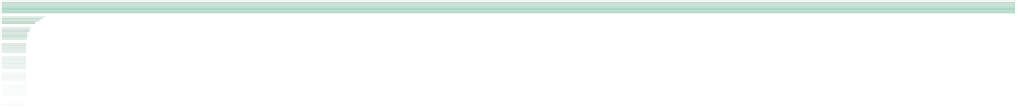HTML and CSS Reference
In-Depth Information
ProSkills
outset of the problem-solving process? Will the chosen alternative resolve the problem
in the long term? What is realistic, given the merits and drawbacks identifi ed in step #3?
Make a choice and then develop the detailed plans to implement it. Also think about
how to manage the transition or change from the old approach or process to the new
one. Will employees require special training? Does a special newsletter with updates
need to be distributed so people are well informed? Are there rumors that need to be dis-
pelled, or undercurrents of unrest that may affect the alternative?
Research, Evaluate, and Implement Design Techniques
The Web is a valuable source of information, and it is particularly valuable for those who
want to learn how to create and design Web sites. Each Web site presents an opportunity
to study how other Web page designers solved problems involving layout and design.
In addition, most Web designers are eager to share the methods, the techniques, and
sometimes the tricks they've used to get the most out of HTML, CSS, and an occasional
uncooperative browser. In this exercise, you'll use the skills and tasks you learned in
Tutorials 3 through 5 to create a Web site on a hobby or personal interest of yours. First,
you'll research and evaluate the techniques of published Web page designers.
Note:
Please be sure
not
to include any personal information of a sensitive nature in
the fi les you create to be submitted to your instructor for this exercise. Later on, you
can update the fi les with such information for your personal use.
1. The W3C specifi cations for HTML5 and CSS3 represent a “gold standard” by
which all browsers are rated. Conduct a Web search to determine the browsers
that provide the best support for the W3C specifi cations. Which browsers provide
the poorest level of support?
2. Deprecated elements and attributes are features of HTML that have been
replaced, usually by CSS styles. Examine fi ve different deprecated elements or
attributes and explain what they were intended to accomplish and what has
replaced them under the current specifi cations for HTML and CSS.
3. Web designers have come up with a variety of approaches to creating two-, three-,
and four-column layouts. Search the Web for the pages of Web designers and report
on the different techniques designers have used to create these classic layouts.
4. Many of the CSS3 styles are replacing coding techniques used in older brows-
ers. Search the Web and explain how you would create rounded corners without
using the
border-radius
property from CSS3.
5. Locate a Web page whose content and layout you enjoy. Take some time to
download the underlying HTML and CSS code, and reconstruct exactly how the
Web designer created the page. A few caveats: Be respectful about your use of
copyrighted material, and avoid large and over-complicated Web sites. A site for
a large company or organization would be diffi cult to interpret.
6. When you're fi nished studying the page's code, recreate the layout and design
techniques in a page describing one of your hobbies or interests. As much as
possible, try to duplicate the look and feel of the site that you studied.
7. Save your completed Web site and the answers from your research, and submit
them to your instructor, in either printed or electronic form, as requested.