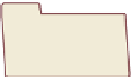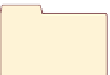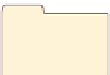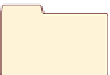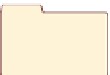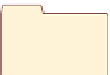HTML and CSS Reference
In-Depth Information
Tu Tori a l
6
Creating a
Web Form
Designing a Survey Form
O b j e c t i v e s
Session 6.1
• Explore how Web forms
interact with Web servers
• Create form elements
• Create field sets and legends
• Create input boxes and form
labels
Case|
Red Ball Pizza
Session 6.2
• Create selection lists
• Create option buttons
• Create text area boxes
• Create check boxes
• Apply styles to Web forms
Alice Nichols is the owner of Red Ball Pizza, a popular pizzeria
in Ormond Beach, Florida. She wants to conduct an online survey
of Red Ball customers and has asked for your help in designing a
prototype for the survey form. The form should record customer
information as well as each customer's perception of his or her last
experience at the restaurant. Alice wants the form to include differ-
ent tools to ensure that each user enters valid data. Once a cus-
tomer completes the form, the information will be sent to the Red
Ball server for processing.
Session 6.3
• Explore HTML5 data types
• Create spinners and range
sliders
• Create form buttons
• Validate form data
Note: Several tasks in this tutorial will not work on all browsers. In order to see all
of the features covered in this chapter, check your work on a wide variety of brows-
ers as you proceed through the steps.
STarTing DaTa FileS
tutorial.06
tutorial
review
case1
case2
surveytxt.htm
formstxt.css
+ 4 graphic files
+ 1 CSS file
+ 2 JavaScript files
+ 1 text file
ordertxt.htm
pizzatxt.css
+ 9 graphic files
+ 1 CSS file
+ 2 JavaScript files
+ 1 text file
sblogtxt.htm
commtxt.css
+ 3 graphic files
+ 1 CSS file
+ 2 JavaScript files
spicetxt.htm
paytxt.css
+ 8 graphic files
+ 1 CSS file
+ 2 JavaScript files
+ 2 text files
case3
case4
cssdemotxt.htm
+ 2 graphic files
+ 2 CSS files
+ 2 JavaScript files
formsubmit.js
modernizr-1.5.js
+ 3 graphic files
HTML 393