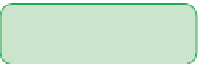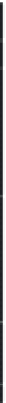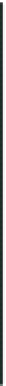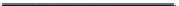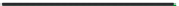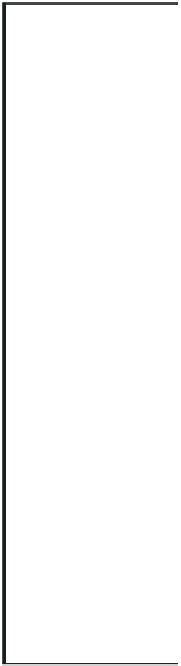HTML and CSS Reference
In-Depth Information
Figure 3-33
Revised spacing in h1 and h2 headings
text is indented with
increased kerning
By increasing the kerning in the headings, you've made the text appear less crowded,
making it easier to read.
Working with Font Styles
Browsers often apply default font styles to particular types of elements; for instance,
address
elements are usually displayed in italic. You also can specify a different font
style using the style
font-style:
type
;
where
type
is
normal
,
italic
, or
oblique
. The italic and oblique styles are similar in
appearance, but might differ subtly depending on the font in use.
You also have seen that browsers render certain elements in heavier fonts. For exam-
ple, most browsers render headings in a boldfaced font. You can specify the font weight
for any page element using the style
To prevent your browser
from displaying address
text in italic, you can set
the
font-style
property
to normal.
font-weight:
weight
;
where
weight
is the level of bold formatting applied to the text. The
weight
value ranges
from 100 to 900 in increments of 100. In practice, however, most browsers cannot