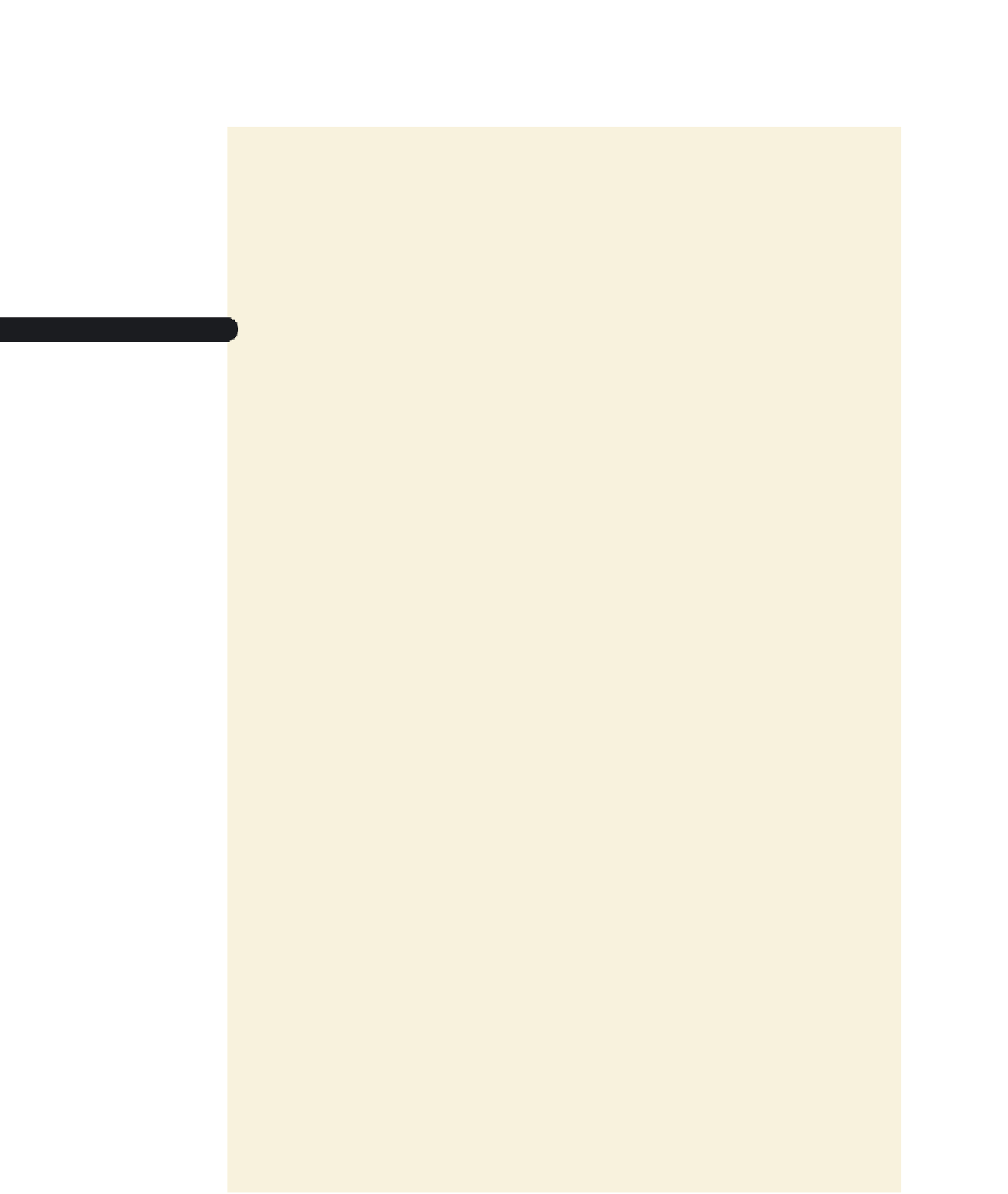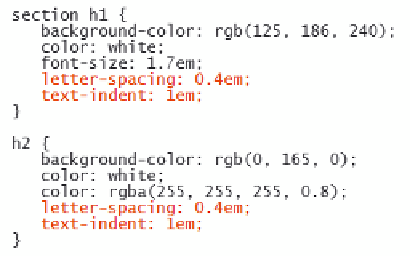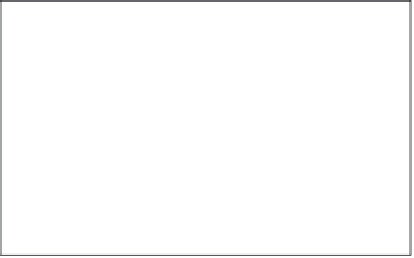HTML and CSS Reference
In-Depth Information
Now you can use what you've learned about spacing to make the changes that Tammy
has suggested. To spread out her heading text, you'll set the kerning of the
h1
heading to
0.4em. You'll also set the indentation to 1em, moving the text of both
h1
and
h2
head-
ings to the left.
To change the spacing of the headings on the Web site:
◗
1.
Return to the
sa_styles.css
file in your text editor.
◗
2.
Within the style rules for the
section
h1
selector and the
h2
selector, insert the
following style values (see Figure 3-32):
letter-spacing: 0.4em;
text-indent: 1em;
Figure 3-32
Defi ning letter-spacing and text-indent
◗
3.
Save your changes to the file and then reload the
home.htm
file in your browser.
As shown in Figure 3-33, the indent and the spacing between the letters have
increased.