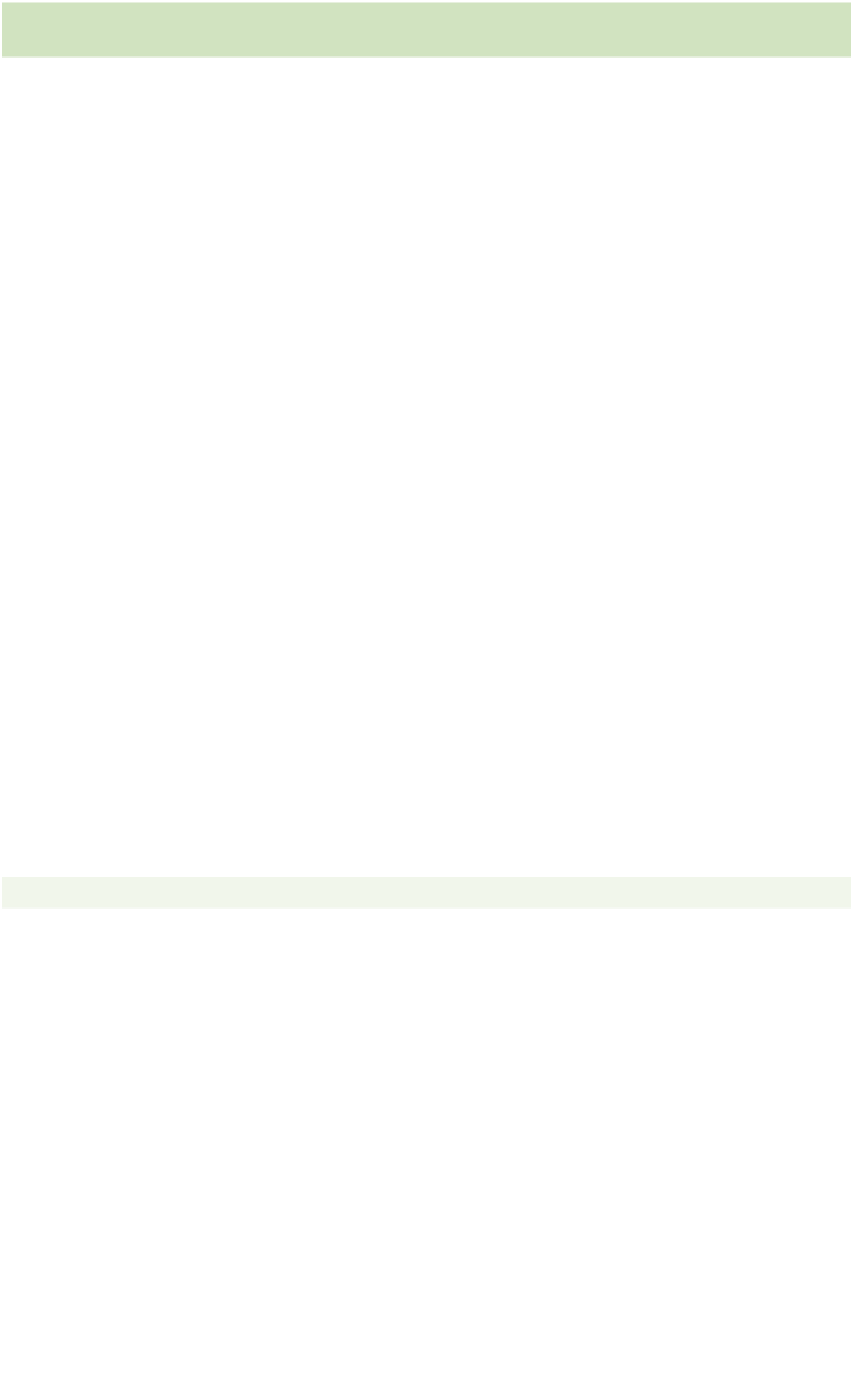HTML and CSS Reference
In-Depth Information
Attribute
Description
content: url(
url
)
Attaches the content of an external file indicated in the
url
to the
element
counter-increment:
id
integer
Defines the element to be automatically incremented and the
amount by which it is to be incremented, where
id
is an identifier
of the element and
integer
defines by how much
counter-reset:
id integer
Defines the element whose counter is to be reset and the amount
by which it is to be reset, where
id
is an identifier of the element
and
integer
defines by how much
crop:
value
Allows a replaced element to be a rectangular area of an object
instead of the whole object, where
value
is a shape or auto (CSS3)
hyphenate-after:
value
Specifies the minimum number of characters after the hyphen-
ation character, where
value
is an
integer
or auto (CSS3)
hyphenate-before:
value
Specifies the minimum number of characters before the hyphen-
ation character, where
value
is an
integer
or auto (CSS3)
hyphenate-character:
string
Specifies the hyphenation character,
string
(CSS3)
hyphenate-line:
value
Specifies the maximum number of hyphenated lines, where
value
is an
integer
or no-limit (CSS3)
hyphenate-resource:
url
(url)
Provides an external resource at
url
that defines hyphenation
points (CSS3)
hyphens:
type
Defines the hyphenation property, where
type
is none, manual, or
auto (CSS3)
image-resolution:
value
Defines the image resolution, where
value
is normal, auto, or the
dpi of the image (CSS3)
marks:
type
Defines an editor's mark, where
type
is crop, cross, or none (CSS3)
quotes:
text1 text2
Defines the text strings for the open quotes (
text1
) and the close
quotes (
text2
)
string-set:
values
Accepts a comma-separated list of named strings, where
values
is
the list of text strings (CSS3)
text-replace:
string1
string2
Replaces
string1
with
string2
in the element content (CSS3)
Display Styles
Styles that control the display of the element's content
clip: rect(
top
,
right
,
bottom
,
left
)
Defines what portion of the content is displayed, where
top
,
right
,
bottom
, and
left
are distances of the top, right, bottom,and left
edges from the element's top-left corner; use a value of auto to
allow the browser to determine the clipping region
display:
type
Specifies the display type of the element, where
type
is one of the
following: block, inline, inline-block, inherit, list-item, none,run-in,
table, inline-table, table-caption, table-column, table-cell, table-
column-group, table-header-group, table-footer-group,table-row,
or table-row-group
height:
length
Specifies the height of the element in one of the CSS units
of length
min-height:
length
Specifies the minimum height of the element
min-width:
length
Specifies the minimum width of the element
max-height:
length
Specifies the maximum height of the element
max-width:
length
Specifies the maximum width of the element
overflow:
type
Instructs the browser how to handle content that overflows the
dimensions of the element, where
type
is auto, inherit, visible,
hidden, or scroll