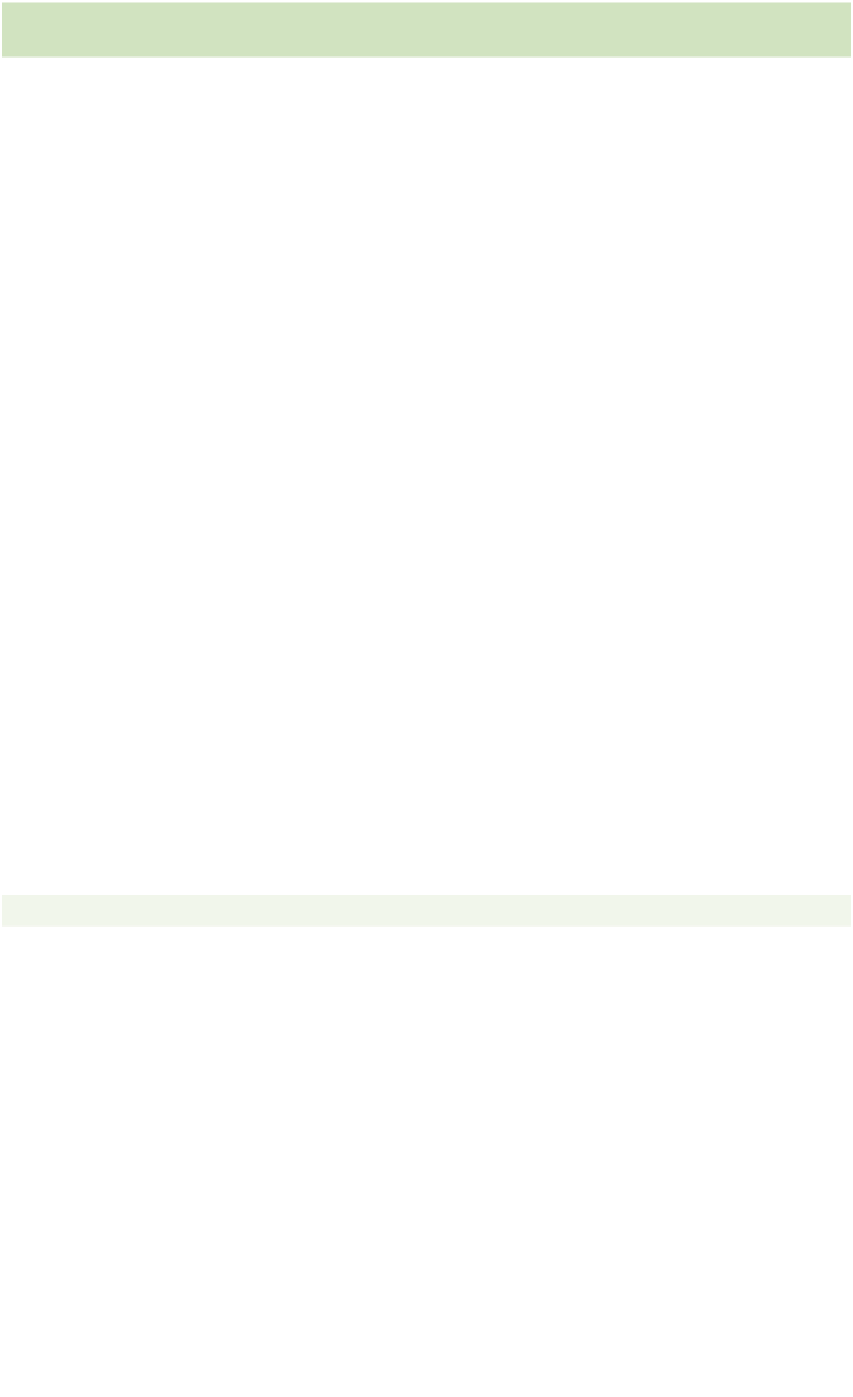HTML and CSS Reference
In-Depth Information
Attribute
Description
border-top-right-radius:
horiz vert
Specifies the horizontal and vertical radius for the top-right cor-
ner (CSS3)
border-bottom-right-radius:
horiz vert
Specifies the horizontal and vertical radius for the bottom-right
corner (CSS3)
border-bottom-left-radius:
horiz vert
Specifies the horizontal and vertical radius for the bottom-left
corner (CSS3)
border-top-left-radius:
horiz vert
Specifies the horizontal and vertical radius for the top-left corner
(CSS3)
border-width:
length
Defines the width of the element's border, in a unit of measure or
using the keyword “thick”, “medium”, or “thin”
border-width-bottom:
length
Defines the width of the element's bottom edge
border-width-left:
length
Defines the width of the element's left edge
border-width-right:
length
Defines the width of the element's right edge
border-width-top:
length
Defines the width of the element's top edge
box-shadow:
top right
bottom left color
Adds a box shadow, where
top
,
right
,
bottom
, and
left
set the
width of the shadow and
color
sets the shadow color (CSS3)
margin:
top right
bottom left
Defines the size of the margins around the top, right, bottom, and
left edges of the element, in one of the CSS units of length
margin-bottom:
length
Defines the size of the element's bottom margin
margin-left:
length
Defines the size of the element's left margin
margin-right:
length
Defines the size of the element's right margin
margin-top:
length
Defines the size of the element's top margin
padding:
top right
bottom left
Defines the size of the padding space within the top, right,
bottom, and left edges of the element, in one of the CSS units
of length
padding-bottom:
length
Defines the size of the element's bottom padding
padding-left:
length
Defines the size of the element's left padding
padding-right:
length
Defines the size of the element's right padding
padding-top:
length
Defines the size of the element's top padding
Browser
Styles to affect the appearance of the browser
appearance:
type
Specifies that an element should be displayed like a standard
browser object, where
type
is normal, button, push-button,
hyperlink, radio-button, checkbox, pop-up-menu, list-menu,
radio-group, checkbox-group, field, or password (CSS3)
cursor:
type
Defines the cursor image used, where
type
is n-resize, ne-resize,
e-resize, se-resize, s-resize, sw-resize, w-resize, nw-resize, cross-
hair, pointer, move, text, wait, help, auto, default, inherit, or a
URL pointing to an image file
icon:
value
Specifies that an element should be styled with with an iconic
equivalent, where
value
is auto, a
url
, or inherit (CSS3)
nav-down:
position
Specifies where to navigate using the arrow-down and arrow-up
navigation keys, where
position
is auto, a
target-name
, or an ele-
ment
id
(CSS3)
nav-index:
value
Specifies the tabbing order, where
value
is auto, inherit, or a
number
(CSS3)
nav-left:
position
Specifies where to navigate using the arrow-left and arrow-right
navigation keys, where
position
is auto, a
target-name
, or an ele-
ment
id
(CSS3)