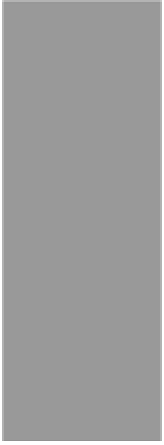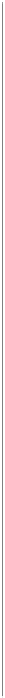Graphics Programs Reference
In-Depth Information
Step 10:
If you look at the image seen here, you'll
notice that the light on her face is pretty
bright and direct, which is fine, but you
can make this blend in a little better and
look less harsh with just one click (that's
why, at the very beginning, I suggested
you duplicate the Background layer—so
we can apply this final finishing move).
To sof ten that light, in the L ayer s panel,
change the blend mode of this layer from
Normal to
Darken
(as shown here), and it
takes the “edge” off that main light and
makes it softer-looking with a smoother
blend, which completes the effect. One
last thing: another benefit of having ap-
plied this effect on a layer is that you can
control the overall amount of the effect
after the fact. For example, if you think the
background is too dark and too dramatic
now, you can simply lower the Opacity
of this layer and it lowers the intensity of
the effect.
Before
After