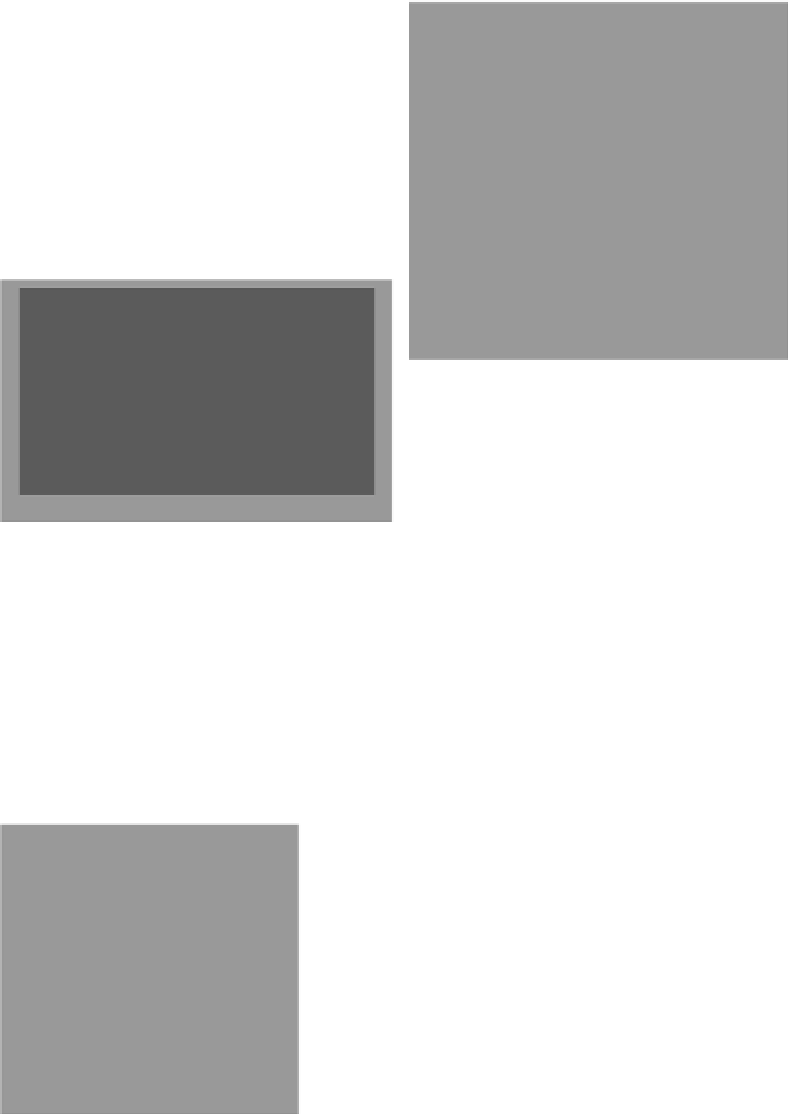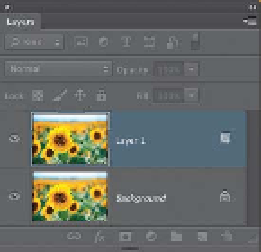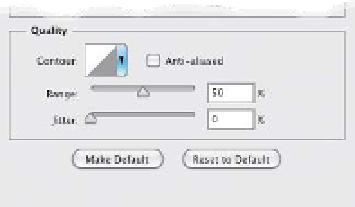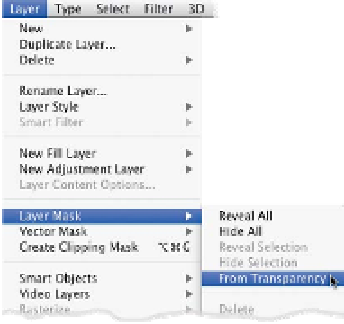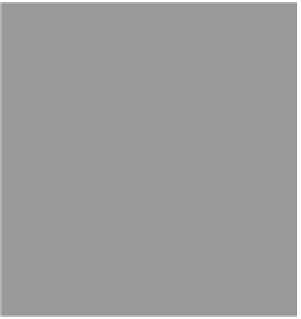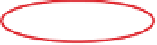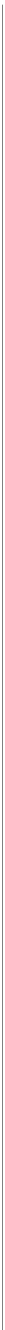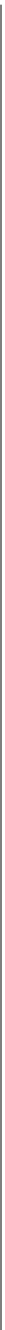Graphics Programs Reference
In-Depth Information
Instant Background Layer Unlocking
Set Defaults in Layer Styles
You can set your own custom default s
for layer styles like Drop Shadow or Glow.
All you have to do is create a new layer in
the Layers panel by clicking on the Create
a New Layer icon, then choose the layer
style you want from the Add a Layer Style
icon's pop-up menu (like Outer Glow, for
example). In the Layer Style dialog, enter
your own settings (like changing the glow
from yeech yellow to white, or black, or
anything but yeech yellow), then click
on the Make Default button near the
bottom of the dialog. To return to the
factory default (yeech) settings, click
the Reset to Default button.
Layer Mask from Layer Transparency
Here's a nice time saver: you can make
the transparent areas of any layer into a
mask in just one step: go under the Layer
menu, under Layer Mask, and choose
From Transparency
.
This is one of those little tips that just
makes you smile. To instantly turn your
Background layer into a regular layer
without having a dialog pop up first,
just click-and-drag the little lock icon
to the right of the word “Background”
straight into the trash (thanks to Adobe's
Julieanne Kost for sharing this one).
Seeing Your Final Crop
in Camera Raw
When you crop a photo in Camera Raw,
you can see the final cropped image
without having to open the image in
Photoshop. Once your cropping border
is in place, just change tools and you'll
see the cropped version (in some previous
versions, the cropped away area was still
visible; it was just dimmed).
Get Your Channel Shortcuts Back
Back in CS3, and all earlier versions of
Photoshop, you could look at the indivi-
dual color channels for a photo by pressing
Command-1
,
Command-2
,
Command-3
,
and so on (on a PC, you'd use
Ctrl-1
,
Ctrl-2
,
How to Know if You Used the
“Blend If” Sliders on a Layer
CS6 now adds an icon on the right of
any layer where you've adjusted the
Blend If sliders in the Blending Options
of the Layer Style dialog. The icon looks
like two little over-lapping squares, but
it's more than an icon—it's a button.
Click on it and it brings up the Blend If
sliders in the Layer Style dialog.
etc., instead). In CS4, they changed the
shortcuts, which totally bummed out a lot of
longtime users, but you have the option of
bringing those glory days of channel short-
cuts back to the pre-CS4 era. Go under the
Edit menu, choose
Keyboard Shortcuts
,
then near the top of the dialog, turn on the
Use Legacy Channel Shortcuts checkbox.
One Click to Close All Your Tabs
If you're using the Tabs feature (all your
documents open as tabs), then you'll defi-
nitely want to know this tip: to close all your
open tabs at once, just Right-click on any
tab and choose
Close All
.