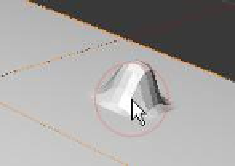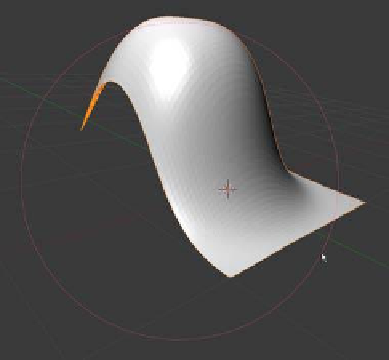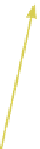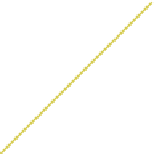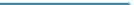Graphics Programs Reference
In-Depth Information
Use “Drag Dot” to
duplicate the hump.
Figure 3.64
Anchored: click and drag the
mouse to produce a hump
Continue dragging the
mouse to deform the
entire plane object.
Figure 3.65
3.27.3 The Curve Tab
The curve tab is a graphical method of controlling the brush effect. Click and drag the
handles (dots) on the curve to reshape the curve or select from the array of quick select op-
tions displayed below the curve window (Figure 3.66).