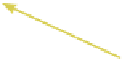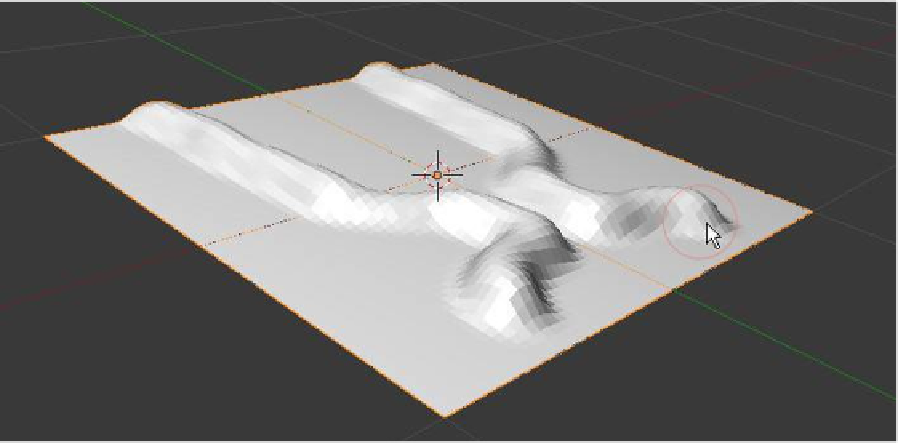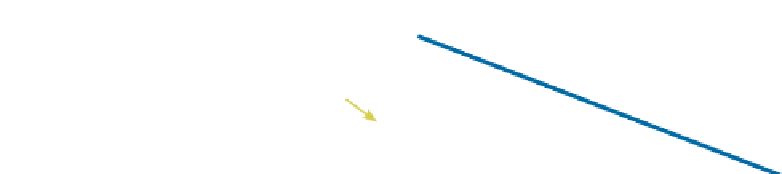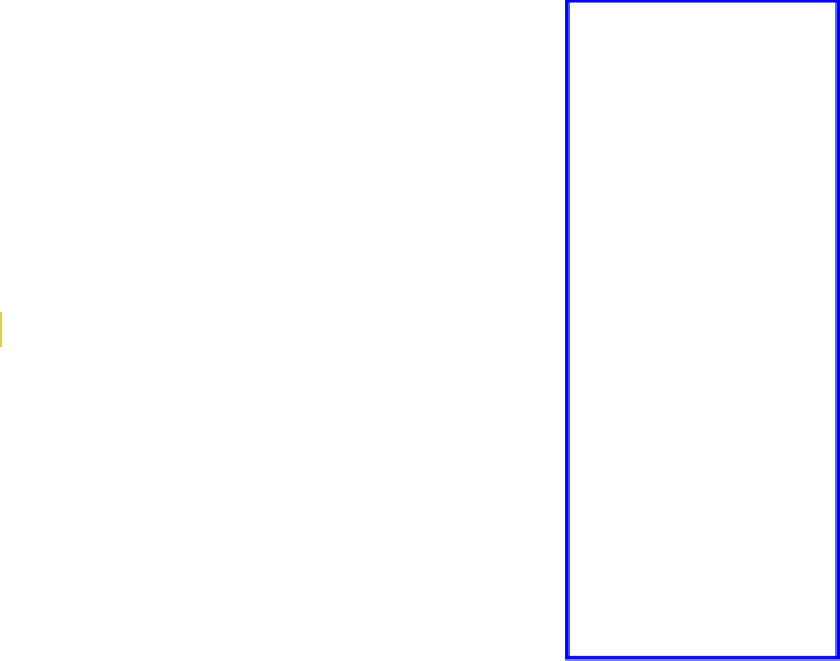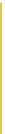Graphics Programs Reference
In-Depth Information
Figure 3.66
3.27.4 The Texture Tab
See Figure 3.67 for the texture tab
drop down menu. Experiment with
the different options.
Figure 3.67
3.27.5 The Symmetry Tab
Ticking X, Y, or Z under “Mirror”
results in a deformation produced
on one side of an object's axis be-
ing reproduced on the other side
of the selected axis (Figure 3.68).
Handles
Quick select
options
3.27.6 The Options Tab
See Figure 3.69 for the options tab
drop down menu, which is some-
thing else you can explore on your
own.
3.27.7 The Appearance Tab
Clicking either of the two color bars displays color pickers for changing
the appearance of the brush circle in the 3D window (Figure 3.70). This
depends on whether you have “Add” or “Subtract” selected in the brush
tab.
Figure 3.68
The deformation is reproduced on the
opposite side of the axis.
Drag the mouse.
Axis