Graphics Programs Reference
In-Depth Information
2.5 Importing Objects
One of Blender's strong points is its ability to
accept several generic types of 3D files from
other programs. Two examples are:
• he .mxh ile format used by the
Make Human program, which
creates models of the human fig-
ure, and
• he .dxf ile format used by the
Elefont program, which creates 3D
solid text models.
Both the Make Human and Elefont programs
are freely available.
Other programs save files in one format
but also give the option to export in another
format. You will have to find the “Export”
command in the program and match up the
file type with one of the file types in Blender's
import add-ons. With every new release of
Blender, the import/export format options list
changes. This makes Blender compatible with
a variety of other 3D modeling and animation
sotware programs.
Figure 2.13
Note:
There are only a few file type options shown in the default selection menu.
MXH and DXF are not shown. To conserve space in the GUI, Blender has limited
the file type display. MXH and DXF as well as several other file types are available as
add-ons in the user preferences window.
To import a MXH or DXF file into a Blender scene, open the user preferences window
and click on “Add-Ons” at the top of the window. In the list at the LHS of the window select
“Import-Export.” A short list of the import/export file types will display (Figure 2. 14). Find
the file type you require and place a tick in the box at the RHS of the panel. The ticked file
type will now be available in the “Info Window - File - Import” selection drop down menu
(Figure 2.15).
Note:
When importing Blender files into other Blender files, remember to use the
“Append” command instead of “Import.” In the “Append” command, select the file,
then select what you would like to bring into the current file. You will usually want
the objects option.