Graphics Programs Reference
In-Depth Information
•
Number pad.
Controls the view.
-
7: Top.
-
1: Front.
-
3: Side.
-
0: Camera.
-
5: Perspective.
-
+ and - : Zoom in and out and control the affected vertex size in propor-
tional vertex editing.
•
Shift key.
Hold down while clicking the RMB to make multiple selections.
•
Shift + the A key.
Displays the “Add” menu to add objects to the scene such as
meshes, cameras, lights, etc.
•
Shift + the D key.
Duplicates or copies selected objects or vertices.
•
Shift + the S key.
Displays the “Snap” menu.
•
Shift + the space bar.
Toggles between a view with multiple windows and a full
screen view.
•
Shift + the RMB.
Selects multiple objects or vertices.
•
Space bar.
Displays the tool search window.
•
Ta b.
Toggles between edit mode (vertex editing) and object select mode.