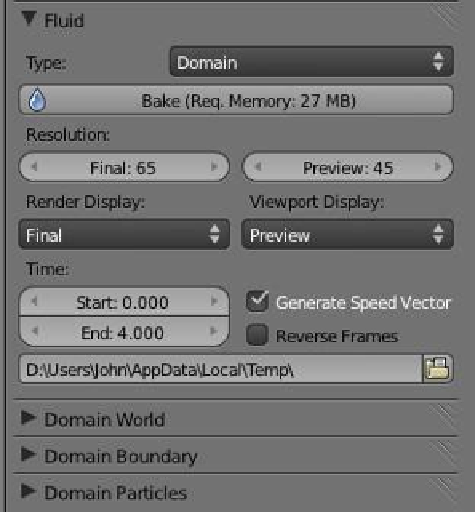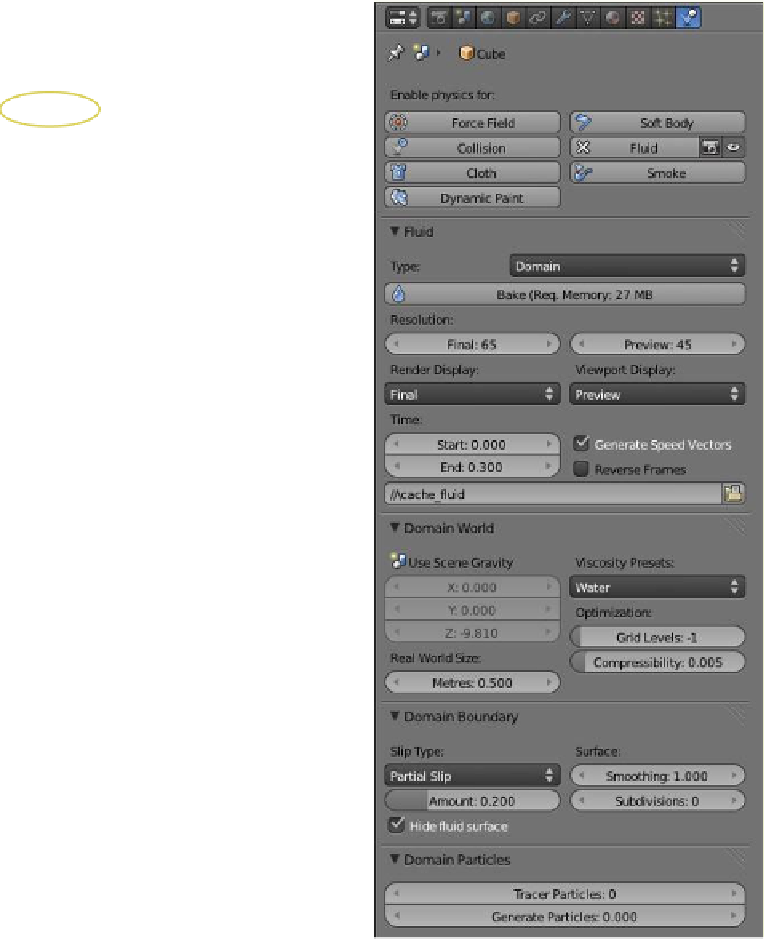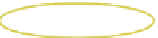Graphics Programs Reference
In-Depth Information
Figure 17.3
Where the bake
files are saved
To assign fluid simulation values to the domain, first select
the cube in the 3D window. Go to the properties window -
“Physics” button - “Fluid” tab and select “Domain” from the
“Type” drop down selection menu (Figure 17.2). The “Fluid:
Domain” settings panel displays (Figure 17.3). Selecting the
cube in the 3D window applies the domain characteristics
to the cube and displays “Domain” options. Three further
tabs can now be opened (Figure 17.4). While discussing
this first scenario of fluid simulation, default values will be
used, with one exception: in the “Time” settings, change the
“End” value to 0.30, which reduces the bake time to some-
thing more reasonable for a demonstration.
Baking is similar to rendering images for an animated
movie; it's the process of simulating a fluid flow and can
take a considerable time depending on the complexity of
the simulation setup. When baking, Blender looks at the “Start” and “End” values set in the
“Fluid” tab, calculates the time period, then computes how the volume of fluid would react
to the environment during that time. In our example, the time period is 0.30 seconds. The
“Start” and “End” values have nothing to do with how many frames will be produced in
the animation of the fluid flow, but instead are concerned with the physical force and the
fluid viscosity—in other words, how the fluid will react to its environment in the given time
period.
Figure 17.4