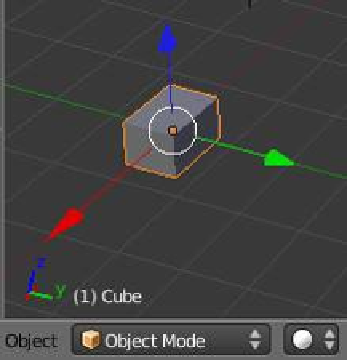Graphics Programs Reference
In-Depth Information
Manipulator shown on the circle
Blender primitives
Figure 1.14
You can click on one to add it to the scene. Another way to do this
is to press Shift + the A key on the keyboard to display the same list.
1.5 Window Modes
The 3D window, by default, is opened in object mode. You will
see this in the window header. By clicking on the drop down
selection menu you are able to select one
of the other modes (Figure 1.15). At this
stage, we only need be concerned with the
edit mode option. Object mode allows us
to move, rotate, and scale an object in the
scene while edit mode allows us to change
the shape of the object.
To change between the two modes, you
can select the mode from the drop down
in the header. Since it is common to switch
between object and edit mode, pressing the
Tab key toggles between modes.
Click for the drop down menu.
Figure 1.15