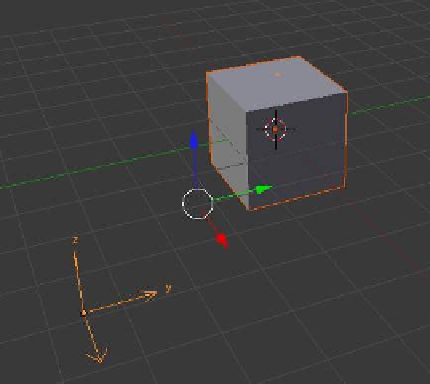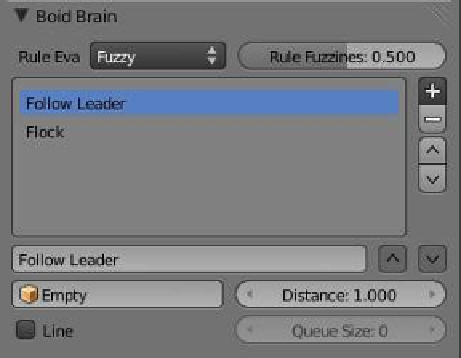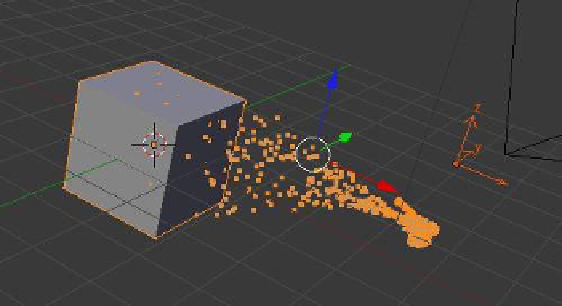Graphics Programs Reference
In-Depth Information
Figure 13.62
Figure 13.63
Empty
•
“Boid Brain” tab
-
With “Separate” highlighted, hit the - sign to delete it. Click on the + sign at
the RH side of the window to display a selection drop down menu for boids
rules and select “Follow Leader.” Click on the up arrow below the - sign to
move “Follow Leader” to the top of the stack.
We have told the particles to follow the leader while flocking together. We will now give
the particles a leader to follow. Deselect the cube in the 3D window (press the A key) and
add an empty; an empty is a location point that can be animated to move in the scene but
does not render. Grab the empty and move it to the side (Figure 13.62). Deselect the empty
and select the cube. Go back to the “Boid Brain” tab and make sure “Follow Leader” is
highlighted. Below the stack window you will see an empty box with a little cube in it. Click
in this box and select “Empty” from the drop down menu that displays (Figure 13.63). We
Figure 13.64
Empty
Particles emitted from the cube swarm
and follow the empty as it moves.