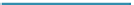Graphics Programs Reference
In-Depth Information
see a selection of render options: None, Halo, Line, Path,
Object, Group, and Billboard (Figure 13.19). Select the
“Object” option and reduce the number of particles in
the “Emission” tab “Amount” to 32. Our plane circular
ring object was created from a circle with 32 vertices,
therefore it has 32 faces. Reducing the particle amount
to 32 gives us approximately one particle per face. This
is approximate since at this point the generation of the
particles follows an animation curve that accelerates
and decelerates. Play the animation again to regenerate
the particles, then cycle through the animation and at
frame 200 you will see 32 particles; however, they are not evenly spaced along the spiral
(Figure 13.20). This is showing the influence of the acceleration change in the generation.
We are only concerned with reducing the particle count just now.
Figure 13.19
Figure 13.20
Deselect the ring in the 3D window, add a UV sphere object, and note that it is called
“Sphere” (see the lower LH corner of the window). Deselect the sphere and reselect the
ring. In the “Particles” button - “Render” tab select render type “Object,” look for “Dupli
Object,” and select “Sphere” in the drop down panel that displays. The particles are now
displayed in the 3D window as tiny little spheres (Figure 13.21). Go to the “Physics” tab
Sphere array
A UV sphere has
been added.
Figure 13.21