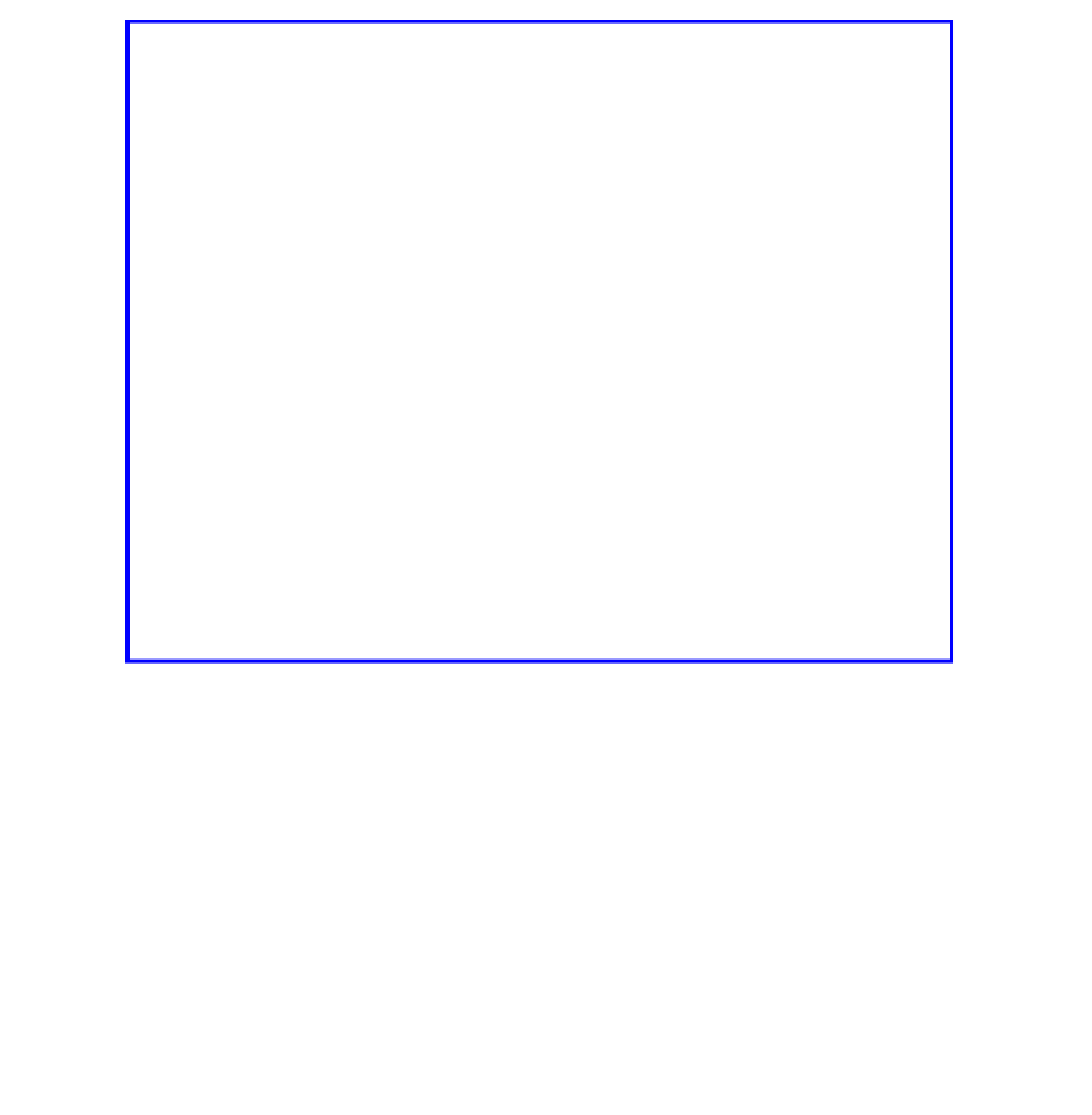Graphics Programs Reference
In-Depth Information
Figure 9.46
along the way. By playing with the animation curve in the graph editor and changing the
shape of the path in the 3D window, you have full control over the movement of the cube
in the 3D window.
9.12.2 Following a Path: The Follow Path Constraint Method
The foregoing tutorial involving the child/parent relationship is akin to following the long
and winding road. Now we can take the shortcut, but remember that shortcuts miss out on
the detail of the journey.
We will now have the same cube object follow the same path but immediately have an
editable Bezier curve instated in the graph editor window. Start with the default scene with
the default cube object and leave the 3D window in user perspective view (the default view
when Blender opens). Deselect the cube and add a curve path as previously described.
Scale the length of the path five times. With the path selected, tab into edit mode and use
the handles on the curve to shape the path as shown in Figure 9.47. Deselect the path and
select the cube.