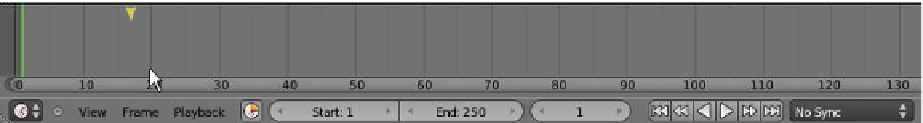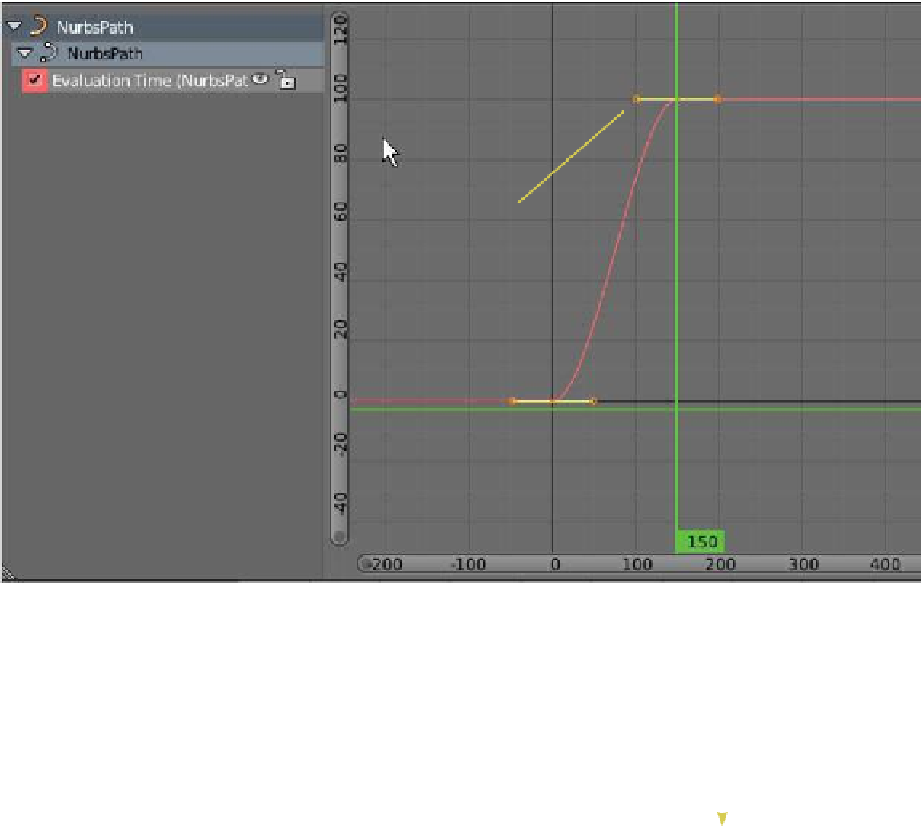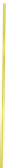Graphics Programs Reference
In-Depth Information
Control handles
Figure 9.42
Timeline window
“Play” button
Go to the beginning.
Go to the end.
Figure 9.43
Let's play with the movement of the cube as it traverses the path. To alter the movement
of the cube, we will edit the animation curve in the graph editor window. To start, we will
make the cube take longer to traverse the length of the path in the 3D window. With the
mouse cursor in the graph editor window, press the A key to deselect the animation curve
then right click on the key frame handle at frame 150 (the upper handle). Press the G key
and move the mouse, dragging the handle to the right to frame 400 (Figure 9.44). We have
told the cube to move along the path in 400 frames instead of 150 frames. Play the anima-
tion to see the cube crawl along.