Graphics Programs Reference
In-Depth Information
5
Textures
5.1 Introduction to Textures
5.2 Texture Mapping
5.3 Displacement Mapping
5.4 UV Texture Mapping
5.5 Selective UV Texture Mapping
5.6 Unwrapping with Seams
5.7 Texture Paint
5.1 Introduction to Textures
In Chapter 4, we considered the e ect of light re ecting o a smooth surface. Textures are
the physical characteristics or imperfections of a surface such as the grainy surface of bricks,
the brous pile of carpet, wood grain, etc.
In Blender, the visualization of these types of surface characteristics is created by map-
ping images on to the surface of a model in the 3D window. In this case, the images are
called textures. In Blender, there are three texture modes: material, world background, and
brush. Besides creating surface characteristics, textures are used to sculpt, paint, and de-
form objects. Textures are also used by several of Blender's modi ers.
It should be noted that textures do not display in the 3D window. An image of the scene
must be rendered to see the texture; this is to save processing power.
Learning
Unit 5
Procedural
Textures -
Gradient Blend
5.1.1 Material Textures
Before you can add a texture to a surface you must rst add a material because, by default,
Blender textures are set to in uence the material. Textures are applied to an object's sur-
face using the options in the properties window - “Textures” button. Clicking the “Tex-
tures” button displays a panel where you can add a new texture. Blender comes with a
series of built-in textures from which to choose or you can use any photo or image stored
on your computer. Blender can also place movies on a surface and you can animate the
textures.