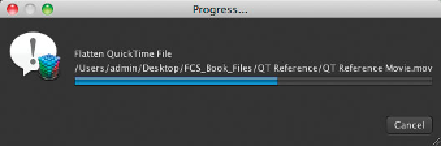Information Technology Reference
In-Depth Information
Drag the
QT Reference Movie.mov
a second time from the Finder to Final Cut
Server.
4
5
Click Flatten.
A progress bar will appear as Final Cut Server creates a self-contained version of
the media file.
When the Upload window appears, change the filename to
QT Reference Movie
FLAT.mov
. Click Upload.
6
Again, take note of how long this upload takes. Depending on your hardware, this
upload takes about twice as long, plus the time required to flatten the file.
7
Click the Refresh button to update the Assets pane.
Final Cut Server suggests that you flatten reference files before uploading, which creates
self-contained versions of the files. Depending on your hardware and network setup,
having Final Cut Server flatten a file may take longer than creating a self-contained file
before uploading. If you wish to flatten before upload, see “Exporting a QuickTime Movie
as Self-Contained” in the
Apple Pro Training Series: Final Cut Pro 7 Quick-Reference
Guide
.