Information Technology Reference
In-Depth Information
If you upload a folder, a dialog appears asking how you'd like to upload the files in the
folder. For example, if you're uploading a folder full of images that you would like to
individually catalog, you'll want to create individual assets. However, if you've collected
files into a folder for a specific purpose, you may wish to create a single bundle asset for
all of them.
NOTE
The individual components of a bundled asset cannot be manipulated within
the catalog. Final Cut Server simply stores the bundle as one asset.
If the folder has an image sequence inside it, Final Cut Server will automatically add it to
the catalog as an image sequence.
In later lessons, you will deal with Final Cut Studio-specific files (such as Final Cut Pro
and Motion project files).
What is the largest metadata container in Final Cut Server?
2.
When you upload a folder to Final Cut Server, what are your choices for bundling
assets?