Information Technology Reference
In-Depth Information
Lesson
2
USER
This lesson is primarily for the user, although admins will
also find the information useful.
The entire creative process hinges upon you and others in your organiza-
tion creating media files. Whether those are video files from a camera, still
images from a DSLR, music files from Logic Pro, or even PDFs of a script,
these media files are useless if you and your colleagues can't find them.
The way to ensure that everyone in your organization can find these files
is to create them as assets within Final Cut Server with appropriate meta-
data. The most basic method of creating these assets is uploading.
As you learned in Lesson 1, when you upload files to Final Cut Server, a
series of representations is created for each asset. These representations
enable any user to preview an asset. More importantly, these representa-
tions are stored so that anyone with permission can access them. Final
Cut Server becomes a gateway to your files so that your colleagues won't
call you on your day off as they rummage through your system looking
for the file they need.
This lesson covers the upload method for creating assets. Subsequent
lessons cover other methods of creating assets both from automation
and from Final Cut Pro projects.
17