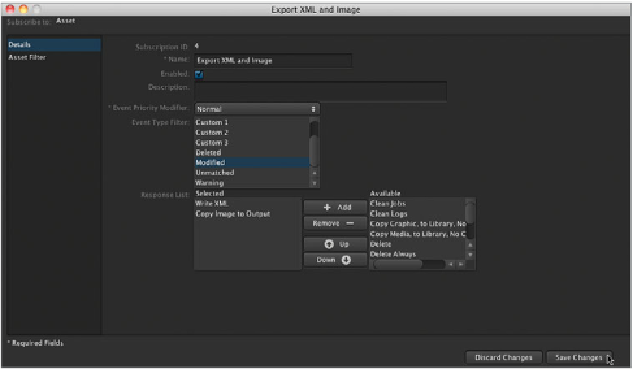Information Technology Reference
In-Depth Information
Restart the client application.
6
Entries in a lookup are cached when the client application starts, so to be able to see
the new value in the Status field you will now need to quit the client application and
start it again.
To t r i g g e r t h e t w o r e s p o n s e s , y o u' l l c r e a t e a s u b s c r i p t i o n . G o b a c k i n t o t h e A d m i n -
istration window and choose Subscription from the pane on the left, and then click
Create to make a new subscription.
7
8
In the first window, in the “Subscribe to” pop-up menu, choose Asset. Enter
Export
XML and Image
in the Name field. Select Enabled. Choose Modified from the Event
Ty p e F i l te r l i s t . In t h e Re s p o n s e L i s t , a d d t h e Wr i te X M L a n d “C o p y Im a g e to O u t p u t”
responses.
In the Asset Filter pane, choose Equals and Graphic for the Metadata Set. In the Status
field, choose Equals and enter
Export
, and select the “Trigger if changed” checkbox
to ensure that the response will trigger when this particular field has been modified.
Click Save Changes.
9