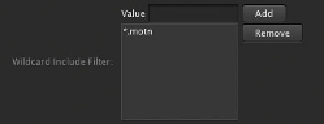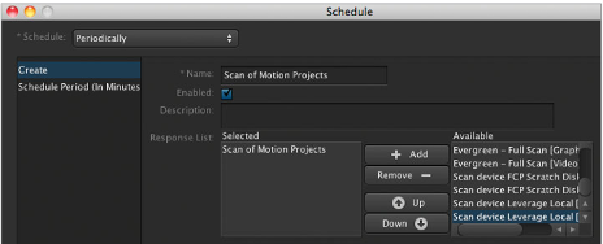Information Technology Reference
In-Depth Information
Add a Wildcard Include filter of
*.motn
. Click Save Changes.
7
This ensures that only Motion projects are picked up by this scan.
Now you need to add the scan to a schedule so it can be triggered.
Choose Schedule from the left pane and click the Create button. In the Schedule
pop-up menu, choose Periodically. In the Name field, enter
Scan of Motion Projects
.
Select Enabled. In the Response List, add the Scan of Motion Projects response. In the
Scheduled Period (in minutes) field, enter
1
, which sets up the response to scan every
minute. Click Save Changes.
8
USER
Yo u' r e n o w r e a d y t o o p e n F i n a l C u t P r o a n d s e n d s o m e t h i n g t o y o u r M o t i o n a r t i s t .
In Final Cut Server, find the Leverage Final Cut Pro project file you used in Lesson 6
and check it out to the CHECKOUT folder.
1