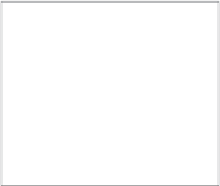Information Technology Reference
In-Depth Information
2
Select the Leverage project that was uploaded earlier, right-click it, and choose Check
Out from the shortcut menu.
The Check Out window opens.
Click Choose to select the location that the project file is to be checked out to. In this
case, choose the CHECKOUT folder you created on the Desktop. Click Open.
3