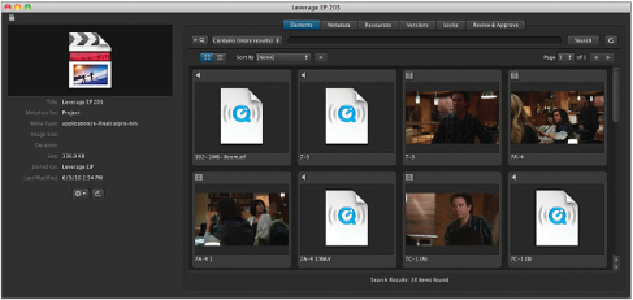Information Technology Reference
In-Depth Information
13
Close the asset info window, returning to the Leverage production info window.
Yo u w i l l n o w s e e h o w y o u c a n u s e t h i s p r o j e c t i n o n l i n e a n d o f f l i n e w o r k f l o w s .
USER
In Final Cut Server, an online workflow implies that you are working with the primary
representations of the media assets, and that these assets are directly accessible from the
machine you're working from. This is the typical usage in an Xsan environment.
Final Cut Pro projects are checked in and out of Final Cut Server. In the online workflow,
media cataloged as assets in Final Cut Server will not be moved. Instead, the project will
directly link to these files. This means that there's no waiting for files to be copied to the
local machine; editors can work on the project as soon as the Final Cut Pro project is
checked out.
In the following exercise, you'll learn how to apply an online workflow.
Create a folder on the desktop called CHECKOUT, and drag it to Places in the Finder
sidebar.
1
Yo u c a n u s e t h i s s i n g l e l o c a t i o n f o r F i n a l C u t S e r v e r c h e c k o u t s . A f t e r y o u c h e c k o u t
the file, don't move it; Final Cut Server will look for the asset at the location to which
you checked it out.