Information Technology Reference
In-Depth Information
The following modifiers are available for text-based fields, such as Title, Location, Stored
On, or Annotation:
All—This field will be ignored.
Equals—Matches text exactly.
Not Equals—Matches anything but the text.
Not Equal and Not Blank—Matches anything but the text only when the field has
data in it.
Contains—Contains the text.
Begins with—Begins with text in the field.
Ends with—Ends with text in the field.
Matches Word—Matches text exactly, using words separated by spaces to determine
matches rather than other characters.
Any Of—Similar to an “or” search, returns at least one word used in the search.
The following modifiers are available for numerical fields, such as Asset ID. Search terms
in each of these need to be separated by commas or spaces:
All—This field will be ignored.
= —Equal to.
< —Less than.
> —Greater than.
<= —Less than or equal to.
>= —Greater than or equal to.
!= —Does not equal.
NOTE
To search Final Cut Pro Log & Capture metadata, such as log notes and source
timecode from Final Cut Pro projects, activate the advanced search option and set the
Metadata Filtering pop-up menu to Include Log & Capture Metadata or Only Include
Log & Capture Metadata.