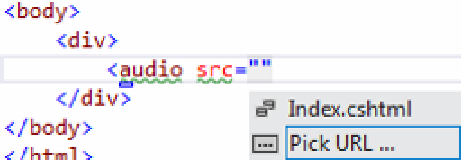HTML and CSS Reference
In-Depth Information
Figure 8-3.
Using a the link to select the source
10.
double-click the Pick uRL link. In the Select Project Item dialog box, browse to the
Media folder and select the audio clip as shown in Figure
8-4
. Click oK to continue.
Figure 8-4.
Selecting the audio clip
11.
Enter the
autoplay
attribute and close the
audio
element. Add text inside the
audio
element like this:
<body>
<div>
<audio src="~/Media/Linus and Lucy.mp3" autoplay>
<p>HTML5 audio is not supported on your browser</p>
</audio>
</div>
</body>
12.
Save your changes and make sure Internet Explorer is chosen as your default
browser for debugging. Press F5 to debug your application.