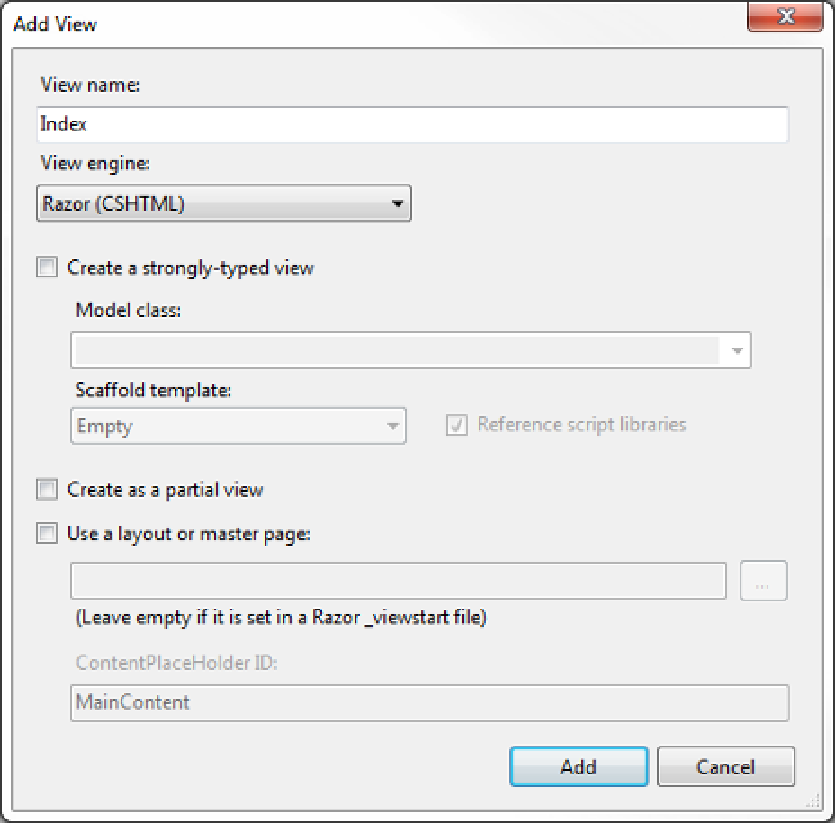HTML and CSS Reference
In-Depth Information
Figure 8-2.
Adding the Index view
6.
In the Solution Explorer, right-click the Chapter
8
project, and select the Add ➤ New
Folder links. Enter the name
Media
.
7.
You'll need an MP3 file to use as a sample audio clip. The file I'm using is
copyrighted so I can't include it with the source code. You should be able to find one
on your computer or download one off the internet. You can also rip a Cd through
Windows Media Player and select MP3 as the format.
8.
drag the MP3 file from Windows Explorer to the Chapter
8
\Media folder in Visual
Studio. Make sure you drop it onto the Solution Explorer in Visual Studio so it will
also be added to the project.
9.
open the
Index.cshtml
file. In the empty
div
that was created by the project
template, enter
< audio src
= and you should see a link that you can use to select
the source from a file in your project, as shown in Figure
8-3
.