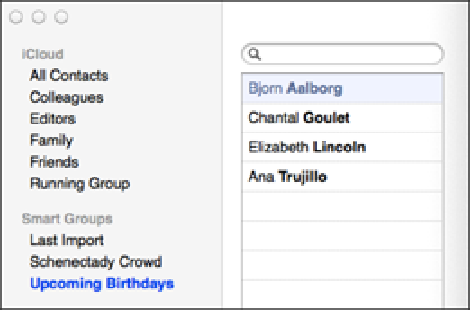Information Technology Reference
In-Depth Information
4.6
When the Smart Group detects a contact with an upcoming birthday, it automatically adds the contact to the group.
Sending yourself an e-mail birthday reminder
Although you can create a birthday Smart Group, which is useful, you might prefer a more direct reminder. You
can build an Automator workflow that looks for those contacts who have birthdays next week and then sends
you an e-mail message to remind you. Here are the steps to follow:
1. Choose Launchpad
→
Utilities
→
Automator.
The Automator application appears and prompts you to
choose a document type.
2. Click Workflow and then click Choose.
3. In the Library branch, choose Contacts.
4. Double-click the Find People with Birthdays action to add it to the workflow pane.
5. In the Find people whose birthday is drop-down list, choose Next Week.
6. Double-click the Get Contact Information action to add it to the workflow pane.
7. Select the check boxes to specify which information you want to include in the e-mail message.
At
the very least you should include the contact's name and birthday. Figure 4.7 shows an example.
8. In the Library branch, choose Mail.
9. Double-click the New Mail Message action to add it to the workflow pane.
10. Fill in the To field and the Subject field.
The results of the Get Contact Information action are auto-
matically added to the Message field.
11. Double-click the Send Outgoing Messages action to add it to the workflow pane.
This action tells
Automator to automatically send the e-mail message. Figure 4.8 shows the workflow with the New Mail
Message and Send Outgoing Messages actions added.
12. Save the workflow by choosing File
→
Save.