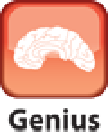Information Technology Reference
In-Depth Information
11.7
Use OS X Lion's Recovery tools to repair or restore your MacBook Air.
If you can't start MacBook Air, you can still access troubleshooting information on the web. Boot to the Recovery HD,
click the Wi-Fi Status icon, click your Wi-Fi network, and then type your Wi-Fi password, if prompted. In the OS X
Utilities window, click Get Help Online and then click Continue. OS X Utilities loads Safari and displays some
troubleshooting steps. However, you can also use Safari to surf to any site that has the information you seek.
Restarting MacBook Air using the OS X Install USB flash drive
If you can't access the Recovery HD and you don't have an external Recovery flash drive or external hard
drive, then you need to order the OS X Mountain Lion Install USB flash drive from Apple. It's expensive
($69!), but it just might be worth it if it helps get MacBook Air back on its feet.
Once you have the drive, follow these steps to boot MacBook Air:
1. Insert the OS X Install USB flash drive into MacBook Air.
2. Restart MacBook Air.
3. During the restart, press and hold C.
When you see the Apple icon, you can release C. MacBook Air
boots to the USB flash drive.
Restarting MacBook Air in target disk mode