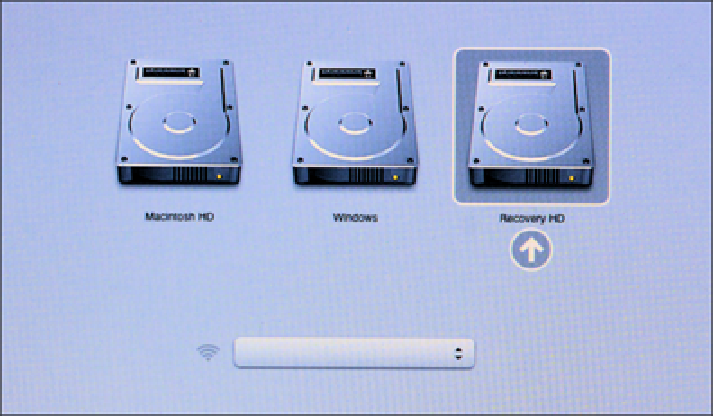Information Technology Reference
In-Depth Information
Although you might think it would take MacBook Air less time to load without all those extra components, the oppos-
ite is actually the case. MacBook Air takes quite a bit longer to start up in Safe Mode. If you want to know why, see
the following page:
http://support.apple.com/kb/HT1564
.
5. Log in to MacBook Air.
Check to see if the problem is still present. If it is, continue with the
troubleshooting techniques in the following sections.
Restarting MacBook Air using the Recovery HD
You can recover from some problems by accessing the recovery tools that are available if your MacBook Air is
running OS X Mountain Lion or Lion. These versions of OS X create a hidden area of the hard drive called Re-
covery HD, which contains a program called OS X Utilities. This program offers various tools that you can use
to troubleshoot and recover from problems. For example, if you suspect that your Mac's main hard drive is
causing a problem, you can access Recovery HD and use a tool called Disk Utility to repair the drive. Similarly,
you can also use Recovery HD to restore your Mac from a Time Machine backup and to reinstall OS X Moun-
tain Lion or Lion.
If the entire MacBook Air hard drive is toast, you won't be able to access the Recovery HD. Here's hoping you read
Chapter 8 and so have the OS X Mountain Lion or Lion Recovery tools on a flash drive or external hard drive.
To access the OS X Recovery drive, restart your MacBook Air while holding down the Option key. After a few
seconds, your MacBook Air displays a list of the available start-up drives, as shown in Figure 11.6.
11.6
Hold down the Option key as you restart MacBook Air, and then click Recovery HD.
Click the Recovery HD icon, and a few seconds later the OS X Utilities application appears, as shown in Figure
11.7.