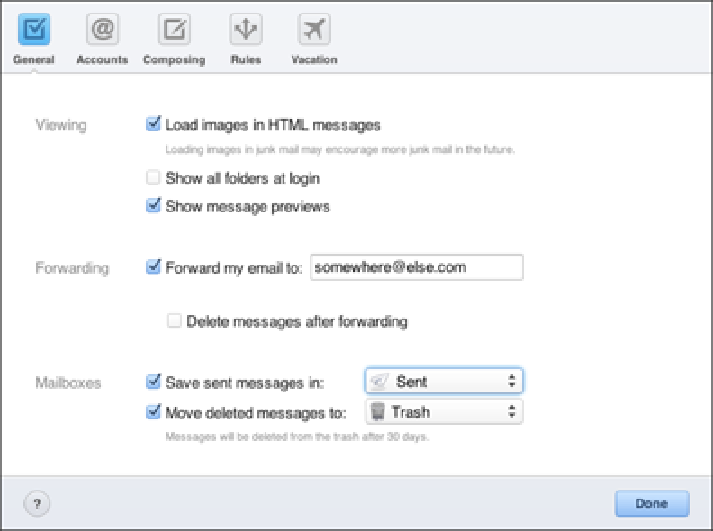Information Technology Reference
In-Depth Information
5.6
You can configure your iCloud account to forward messages to another e-mail address.
6. If you don't want to save a copy of each message in your iCloud inbox, select the Delete messages
after forwarding check box.
7. Click Done.
Configuring iCloud Mail to not show images in messages
In Chapter 6, you learn about the concept of the web bug and how images in HTML-formatted e-mail messages
can cause you to get more spam. Unfortunately, iCloud Mail is set up by default to automatically display images
in all incoming messages, which is just plain dangerous. To fix this gaping privacy hole, you should configure
iCloud Mail to not show images in messages. iCloud Mail is smart enough to recognize messages from people
in your Contacts list, so it will still show their images, but images from strangers (including spammers) will be
blocked and can only be displayed manually.
Follow these steps to configure iCloud Mail to not show remote images in HTML text messages:
1. On any iCloud page, click the Switch Apps icon (the cloud) and then click Mail.
The iCloud Mail
page appears.
2. Click Actions (the gear icon) and then click Preferences.
The Preferences window appears.
3. Click the General tab.
4. Deselect the Load images in HTML messages check box.
5. Click Done.
If you receive a message that contains remote images and the sender isn't in your iCloud Contacts list, you see
the header shown in Figure 5.7. Click Load images to see the remote pictures.